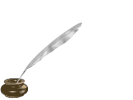 Presidential
Ramblings
Presidential
Ramblings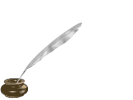 Presidential
Ramblings
Presidential
Ramblings|
I hope you’re all enjoying this ski season. The cold can be a bummer, but the snow has been awesome. Red Hat 8 experiencesLast month I promised more on my experiences with Linux. I have Red Hat 8 installed on my old laptop, along with the OpenOffice suite of programs. I rate the combination of the Linux desktop using the KDE interface together with the Open Office productivity suite as “eminently useable with reservations.” The word processor and spreadsheet, cleverly called “Writer” and “Calc” respectively, are easy to use and work well for their intended purposes. The problems come when you want to exchange files created in these programs with people on Windows using Microsoft Office. So has open source software arrived for the masses? Read on. The OpenOffice suite includes several other programs beyond Writer and Calc. There is one for presentations (Impress), Math and Diagram programs, a project management program (it manages resources and does Gantt charts, and probably more), and a program called Draw—you can guess what that does. This is a very complete replacement for Microsoft Office. Red Hat 8 includes an email program from Ximian called Evolution. This extremely good email client even works with Microsoft Exchange Server and completes the needs of the typical office knowledge worker. Now, the bad news is that each of the OpenOffice programs has its own “native” file formats that are different from the equivalent Microsoft Office products. This means that you must make a conscious decision to convert or save a document in the equivalent Microsoft Office format. In actual use, this is really only a minor annoyance. The good news is that Writer and Calc can use Word and Excel files transparently. Once you set up the file association, you can double click a Word file in the Konkeror file manager and Writer opens up to display the document. The only big problem I encountered comes when you try to edit a Word document in Writer and then go back to Word. This would be a common scenario when two people collaborate on a document. In my somewhat limited testing, everything went well as the document, created in Word, was opened and edited in Writer (this is on the Linux machine). The relatively simple Word formatting transferred to Writer just fine and I was able to edit and continue the document using Writer. Then I transferred the document back to Windows and opened it in Word. At first, everything seemed fine. The formatting is all still intact; however, Word could no longer spellcheck the document. Now, for me this is a BIG PROBLEM! Word doesn’t even put the squiggly red lines under the misspellings! And F7 does not yield anything either. Disaster! So far, the only way I have been able to regain spell check is to copy all the text into a text editor like Notepad, close Word, reopen Word with a new empty document (and a clean template) and paste in the text from Notepad. Obviously, this removes all formatting, which is probably a big clue to the source of the problem. I also tried to open some more complex Office documents in OpenOffice. A Word document with several pictures and text boxes was pretty much a disaster when opened in Writer. The text boxes seemed to move to new random locations. An Excel workbook (multiple spreadsheets in a single file) with a chart in one of the sheets moved to Calc with only one big glitch. The chart shows three years of data as three lines on a 12-month chart. Calc reformatted the chart to a single line on a 36-month chart. Even worse, moving the file back to Excel did not put the chart back to its original format. I sure hope the OpenOffice folks can fix these problems. OpenOffice could be the key to successfully using Linux as a desktop operating system. Linux still has a long way to go in ease of use, but recent progress has been dramatic! There’s still hope for CongressRemember the “Total Information Awareness” project? This part of the Homeland Security Act planned a data mining project to be run by the Pentagon that would sift thru the life histories of everyone (yes, even you) using everything from bank, credit card and library records, to travel reservations, medical files and academic records, combined with your neighbor’s gossip, in search of possible terrorists. Well, a funny thing happened on the way thru the Senate. When given the chance, our normally spineless Senators voted 100 to zero to place limits on this system that would treat virtually every American as a suspect. Can you believe it? I refer you to William Safire’s column on the February 13, 2003, op-ed page of the New York Times. This is required reading, even if Mr. Safire does take half the column to blow his own horn. Then call Messer’s Dodd and Lieberman and tell them they “did good”, that you like your civil liberties and want to keep them. Goals for the clubWhen I took this job last year, I did so because I thought I had something to contribute. My main objective has been and remains to bring back the fun we used to have using our computers. Mike Kaltschnee and Ed Hicks are definitely on the right track with the geek toys (see the general meeting review). Ed gave me lots of ideas about how to map the mountain bike trails at Huntington State Park. Another goal has been to ensure the club runs in a business-like manner. The bylaws change is an example where we needed to bring things into agreement with current practice. Many of our current practices began when the club had far fewer members, and there were seldom enough hands to do the work. Now we have become a “typical club” where a small percentage of the membership does most of the work. This is really another good news/bad news situation. The good news is that all of the people heavily involved with the club do it because they enjoy it. The bad news is that we have missed many opportunities to get more members involved. A good way to learn more about the inner workings of DACS is to come to the “Pig SIG” following the general meeting. After packing up all the equipment and thanking the speaker, we head over to Chili’s Bar and Grill on Newtown Rd. near Exit 8. Most of us have not had dinner, so we eat and talk about computers. In short, we geek out! Join us Jim Scheef |



|