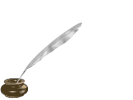 Presidential
Ramblings
Presidential
Ramblings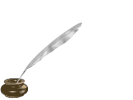 Presidential
Ramblings
Presidential
Ramblings|
As you can see from the version number, this is my twelfth column as DACS president (the first was 0.0). The year has flown by faster than I ever thought. In fact, when we canceled a board meeting due to a snow storm, we failed to vote on officers for the current year. We’ll correct that at the next board meeting. If you would like to be considered for one of the DACS officer positions, please let me know. The tech of skiingI hope you’re all enjoying this ski season as much as I am. How do I reconcile skiing with my love of technology? Well, skiing is high tech, of course! Even Nordic (cross country) skiing is high tech—the skis, boots, poles, clothes, even the wax! Wax, you say? Yes, the wax used on the base of the ski is perhaps the most technical equipment in the skier’s arsenal. In Alpine (downhill) skiing, races are timed to a thousandth of a second. The wrong wax can add seconds to a skier’s time in a race that takes less than a minute. So waxing is important! In typical Nordic skiing you don’t have to be a racer to get involved with waxes. If you have never tried cross country skiing, you have probably wondered how the skier is able to move forward over the snow and even climb straight up hills, yet is also able to glide. The secret is something called “kick wax.” This amazing substance comes in color-coded tins and has a consistency that varies from about like a crayon to some pretty gooey stuff. When crayoned onto the base of the ski under the skier’s foot and then smoothed with a cork, this stuff provides both grip and glide at the same time! Amazing! The color on the tin indicates the temperature range where the wax will “work”. Green is cold, red is for above freezing temperatures—you get the idea. My favorite color wax is ‘Blue Extra’ because its temperature range is 22-28° Fahrenheit—perfect skiing. Use too cold a wax and you slip, too warm and the snow sticks to your skis. But get it right and it is heaven! So how is this like computing? Well, of course it’s exactly like computing—get it right and it is heaven! Unfortunately the reverse is just as true. Linux exploits continuedAs often seems to happens, I make significant breakthroughs right after a Server SIG meeting. Even if we don’t discuss the exact topic, something in our discussion will give me ideas that lead to learning something new. Of course this is what the SIGs are all about. My newest break thru is how to run the Linux desktop remotely on another computer and the cool part is that the other computer is running Windows. The magic secret is an open source project called Cygwin (www.cygwin.com). From their web site: “Cygwin is a UNIX environment for Windows.” The core of Cygwin is an emulator for the UNIX API on Win32. This means that a program running on a Windows machine can use services and resources as if it were running on UNIX. This makes is relatively easy to port UNIX applications to Windows. Now comes the cool part: they have ported many very useful UNIX programs to this interface—including the XFree86 X-windows server—the same as on Linux. This means you can sit at your Windows machine and run an entire KDE or Gnome desktop session on your Linux machine using the keyboard, mouse and screen of the Windows machine. How does this work? Well, explaining the X windowing system is beyond me, let alone this column. But I can simplify it this way: when you sit at your Linux machine, you start the Linux operating system and then run X to display that nice graphical user interface—these are two separate “programs”. The Cygwin/XFree86 X server lets you move the part that displays the GUI from your Linux box to Windows. What connects the two is the network. In X terminology, your machine becomes the “server” and the program running on the Linux machine is the “client.” This makes sense when you think that a Linux program, say OpenOffice Writer (word processor) for example, wants to write something to the screen so it sends a command to the server. The server (X-windows) writes the character or draws the icon or whatever, on the screen. The client ‘commands’ the server to do something. The reason this is confusing is that we want to all our workstation “the client”–and when you ask a “database server” for some data, your machine is the client. As confusing as this is, Cygwin makes installing X on your PC quite easy and relatively foolproof (i.e.: it worked for me). The first step is to download the Cygwin setup program, about 1Mb in size. When run, this goes to a Cygwin server somewhere (you choose from a list) and presents a list of possible applications you can install. The core components will already be selected. As you select additional applications, the setup program will add any components needed to support your selections. All together I downloaded about 100Mb of stuff, but I installed a lot more than just XFree86. Since Cygwin/CFree86 uses the video driver already installed in Windows, there is no need to go thru the X configuration that Linux users love so much (you remember – where they warn that you are about to fry your monitor). Once all the X components are installed, they just work (well, your mileage may vary). There are a few gotchas on the Linux side – did you expect different? First, you need a package called GDM (greeter dialog manager?). This seems to be installed by default in Red Hat 8 but I had to install it manually on Red Hat 7.2. GDM allows you to enable something called XDMCP. This is what listens for someone knocking at the door to start a remote X session. Next you must open up your firewall to pass port 177. There may be others that I don’t know yet. Once installed, using anything in Cygwin is, as you would expect, more UNIX than Windows. The command to start an X session on a remote machine is “xwin -query <machine name>”. As you would expect, there are a plethora of additional command line options that you can use to tailor X to your situation. Learning to make this work was made easier for me–a Windows user– by a book by Mark Minasi, Dan York and Craig Hunt, Linux for Windows NT/2000 Administrators, The Secret Decoder Ring, published by Sybex. This book takes Linux administration tasks and relates them to things familiar to Windows administrators. I recommend it for Windows network administrators trying to learn Linux (like me). Well, that should keep you busy for a while. Other IssuesNo, I haven’t lost interest in preserving our rights to use the intellectual property we buy or our civil liberties. Writing about that stuff every month would drive me into depression. There is another issue that hits close to home and that is Governor Rowland’s proposed state budget. If you value the parks and open space we have in our state, call or write your state legislators and tell them so. What are your interests?The biggest challenge for the DACS Board of Directors is to bring you high quality interesting programs month after month at the general meetings. We are more than fortunate to have so many members doing such interesting things–and I’m sure there are more! Please come up and talk to me during the breaks at the general meetings or send an email. Let me know what your interests are. Even better, come to a board meeting and witness in the madness first hand. We meet the Monday following the general meeting in the DACS Resource Center. |



|