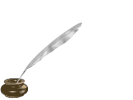 Presidential
Ramblings
Presidential
Ramblings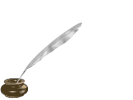 Presidential
Ramblings
Presidential
Ramblings|
Wireless NetworkingDuring Random Access at the June meeting, I asked for a quick survey of what wireless hardware people are using, and what their results have been. My impetus for asking the question was a conversation from earlier that day with someone who installs home networks. He stated that many of his customers were convinced that "wireless sucks." Since his business installs network cabling, I can understand this viewpoint. However, as you gain experience with wireless networking, some reasons for the extreme variations in wireless performance start to emerge. When I set up my wireless network at home, I already had a wired network, so I bought an "access point." This is a simple device that bridges the wireless world to the wired. At the time, I did not realize what an advantage this could be. The most common device on the market now combines the access point with a hub/router/firewall. Since someone installing a network for the first time needs all of these functions, this configuration has become very popular. However, and this is a BIG however, the best location for your hub is often not an even marginally good location for the wireless access point. Wireless is radio and this means sending radio waves from a transmitter to a receiver. For a network connection to work, this must be a two-way street. Since these are very small radio waves (that is, an ultra-high frequency of 2.4 or 5 Gigahertz) and the transmitters have very low power (usually about 70 milliwatts or 0.070 watts) the waves don't tolerate obstacles very well. For comparison, the power level is less than 1/50th the power of a CB radio, and your kitchen microwave operates at 2.4Ghz. Even the normal sheetrock walls found in most homes will have a significant effect on signal strength. My guess is that even the type of paint on the walls could be a factor. So, if you hide the access point in a closet or under your desk, performance will suffer. The workstation end can be even worse. If you want to use wireless to connect a "desktop" computer you can be in for real trouble. Where is the computer? These days the computer is almost always pushed under the desk back against the wall. If the desk is metal, you're dead. Unless the back of the computer happens to be oriented directly toward the access point in another room, performance will probably correspond to my friend's expletive. In my case, I already had wires (CAT5 twisted pair cables) running to all the computers that are "permanently" located. The wireless network is there for connectivity to my laptops and handheld computer when I'm in the family room, on the deck and - most important - out in the hammock. The hammock, located barely 40 feet from the access point, has been the toughest connection. You'll see why in a minute. First, my hub/router is in the basement where all such devices should be. Think about it: the basement (or the attic) is the easiest place to bring all the wired LAN cables together. I also have my servers in the basement but then most people can count their computers on one hand. At first I just sat the access point on top of the router (as if they were the same device) and quickly found performance lacking. One key (and herein unnamed) place in the house had very poor performance. But the big problem was the hammock. Because of the slope of my yard, the house foundation (10 inches of concrete) plus some earth was between the hammock and the access point. I was really disappointed when I could barely get a signal, let alone get decent access to the Internet. My first approach was to raise the access point - now you begin to see why an integrated hub/router and access point may not be a good idea. First I moved the access point to a floor joist under the living room but this actually gave worse performance everywhere in the house as well as out. Why? My theory is that the nails in the hardwood floor killed the signal. Moving the access point under the family room (carpet floor, fewer nails) gave better performance throughout the house but still not very good in the hammock. So now it's mounted to the wall in the family room, about eight feet higher than where it was in the basement. This location gives vastly better performance but has a very low WAF (see Home Networking and the WAF, dacs.doc, January, 2001). Since the current location is not
very attractive, the long range goal is to move the access point
to the attic and install an external antenna with more gain.
This should allow Internet access from the neighbor's deck about
200 feet away but all I really want is a booming signal to the
hammock! When worrying about wireless security, my suggestion is to consider your location. I have never personally spoken with anyone who has been able to get a useable signal from one house to the house next door, even in places where the houses are much closer together than here in Connecticut. I suppose someone could park in my driveway and access the network, but I find that unlikely. Likewise, someone could point a very high gain directional antenna at my house and pick up the signal, but again, rather unlikely. If you live in an apartment building, you should be more concerned and be sure that you have 128-bit WEP enabled along with MAC filtering of the wireless cards in your other computers. The CIA can probably read your signal from a satellite in space, but then… OK, so why can you wardrive in New York City and find hundreds of wireless access points within a few blocks? The key is where the access points are and who is doing the looking. If an office is serious about wireless networking, they mount special antennas on the ceiling or high on the walls. If the antenna is near a window, it will send a nice signal out to the street where someone with a magnet mount antenna (available on eBay) on the car roof can get a signal adequate to identify the network. Unfortunately some of these same companies are not as serious about security and don't enable the security features built into the hardware. Go figure. One last point: When shopping for an access point, look at the picture on the box. Two antennas are better than one, and bigger antennas are better than little ones. My first access point has one antenna about the size of a cigarette. I just purchased a LinkSys unit with two, much larger, antennas and this device has better performance. I think the antennas are the key here. Next month we'll talk about using your home network to learn about networking in the real world, which can be a salable skill. |



|