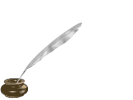 Presidential
Ramblings
Presidential
Ramblings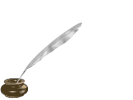 Presidential
Ramblings
Presidential
Ramblings|
What is the appropriate balance between online privacy and “security”? Certainly, you don’t want just anyone poking around in your computer. Personally, I don’t want anyone to have any access to my computer or the information stored there. But there is more to security than protecting my Quicken files. What if the security in question is our national security? Who should be able to track our activities and how easily should they be able to do it? Certainly, if the FBI or anyone could have prevented the attacks in Spain this past week, that would be good, right? Of course, no one would argue otherwise, but who draws the line? In other words, can we snoop on the terrorists yet still protect our own privacy? Our Congress-people have already decided that we should give up some of our civil liberties in exchange for security. Now, let’s look at the other side of the coin. What if the web surfer or emailer is a citizen in a country where information access is severely controlled, like China or some Middle Eastern countries? Should that person be able to protect his (or her) privacy? Should they have free access to whatever web site they want? When the only Internet service provider is the government, things can get muddy fast. How can people exchange ideas if someone is looking over their shoulder? If the government reads email or blocks access to some information, can people be free? So how might that person use the technology of the Internet to get past the blockades or protect their speech? What about email and our other online activities? Almost no one in this country does anything to keep their online activities from prying eyes. The Internet was designed in a day when it was considered a minor miracle if users on two computers separated by more than a few feet could actually talk to each other! We send our email as clear text and surf the web with no limits on how we can be tracked because these issues were not even considered when the standards were designed. So how can we protect ourselves? Secrecy has always been the realm of encryption products such as PGP (www.pgp.com). If everyone encrypted their email, not only would we protect our conversations, but it would eliminate SPAM as well. This side benefit would come from the fact that the encryption keys would allow positive identification of the sender, hence no more SPAM–or at least a whole lot less! It is possible (or so I’m told) to be anonymous on the Internet if you really want do be. The key technology is ‘IP redirection’. Think of a giant proxy firewall on the Internet that you sit behind while you surf and you have the basic idea. Ordinary firewalls prevent access to your network; these anonymizer firewalls hide your IP address by substituting one of theirs as the packets pass thru a server. When you request a web page, open a telnet session, or transfer a file, the packets go from your PC to the redirection (proxy) server which then sends them on to the site you want to visit. The return packets retrace that path in reverse so the remote site never sees your real IP address. Email can be similarly “anonymized” and if the email content is encrypted, there would be no way for anyone in between (except at the proxy server) to intercept or trace your email. Some service providers in this area are Anonymizer (www.anonymizer.com), Megaproxy (www.megaproxy.com), and Zero-Knowledge Systems (www.zeroknowledge.com/en/). I tried the free, but very limited, web browsing offered by the first two. Both were quite fast as pages loaded with no perceptible delay. Each service cut off the session after a few minutes. Being anonymous is not free. The complete packages offered by these services involve both software loaded on your computer and a monthly fee. I did not read the service agreements to see if they promise to hide your identity from a court-issued subpoena. These three sites seem to be oriented to North American customers. Zero-Knowledge is located in Canada; the others are in the US. There are many other such services around the world serving the free-speech needs of people in China, the Middle East as well as hackers elsewhere. Now, let’s look at the third side of the coin–the potential for abuse. I have avoided mentioning the terrorist scenario, as it has been covered virtually everywhere else. What if someone doesn’t like something you said and decides to “get even.” After he digs a little to find where you work, he emails the HR department that you’re a child abuser or worse (if there is anything worse). Shouldn’t it be possible to trace that email to confirm that the sender is genuine, even if the content is all lies? I’m convinced that there is no way to balance free speech. If we abridge the First Amendment we have given someone else the right to determine what we can say. If we take away tools that protect free speech then we have stepped onto the slippery slope. Disk SterilizationHere’s another aspect of digital privacy. As I write this, I’m in the process of “sterilizing” two hard drives that arrived in computers donated to DACS. One was used in a business setting and, I was assured, did not contain anything confidential. The other disk is another matter altogether. It came from a healthcare provider and contained confidential patient information. HIPAA, The Health Insurance Portability and Accountability Act of 1996, requires (in simplistic terms) that your personal information not be divulged without your permission. Therefore, it’s imperative that this information be removed from the hard drive in such a way that it cannot be recovered. To do this I used a cool little program called Autoclave. Autoclave does one thing but does it very well: it writes over everything on a hard disk. In fact it writes over every byte of every sector, no matter what it contains, whether it is part of a file or free space. Autoclave comes as part of a floppy disk image that must be written to a floppy using a sector copy program such as rawwrite.exe. Once this is complete, the floppy is bootable to a very stripped down Linux kernel which loads the Autoclave program. This configuration allows Autoclave to talk directly to the hard disk controller and thus become very intimate with the hard drive itself. Autoclave offers five levels of sterilization. The fastest, and least secure, is a single pass writing binary zeros to every byte of every sector on the hard drive. The result is a disk that the DOS ‘fdisk’ utility thinks is a brand new pristine disk. However, we all know from watching TV spy shows that this is not enough to stop the snoops. The highest level is 25 passes writing zeros, ones (hex ‘ff’) or random characters. Some of the passes are “structured” although I could find no explanation of what that means. Regardless, the author suggests that this is probably enough to stop the NSA. I chose the middle setting that does the same thing but only three passes. Gee, now that I think about it, maybe I’ll run it again with more passes –some of my information could be on that disk! A closing thought: if I need to
have a program like Autoclave, does that mean that I have something
to hide? Should a program like Autoclave be illegal, like burglar’s
tools, because it could be used to hide illegal activities? But
if it were illegal, how would I be able to protect the privacy
of those healthcare patients? Jim Scheef |



|