|
The choices are yours to make
Somebody said “Decisions are made
by those who show up.” Good decisions require more than
snap judgment. In case you haven’t noticed, there is an
election coming up soon. While all the news centers on the Presidential
election, the President has little direct effect on our digital
rights. The people who decide what is legal to do on your computer—yes,
your computer, the one in your house—are the people we elect
to Congress. Your digital rights, not to mention your civil liberties,
are decided by our Congress people in the laws that they pass
right under our noses. So let’s look at some of their products
from the last few years so we can decide whether those currently
in office—or maybe the challenger—should be worthy
of our votes.
The Digital Millennium Copyright Act (DMCA) affects nearly everything
we do on our computers today. How can a law on copyrights have
such broad effect? Because software is licensed; and almost all
software has some mechanism to prevent copying. Under the DMCA
anything that circumvents copy protection is illegal. Court cases
have shown that even studying the flaws in copy protection can
be considered criminal. Do you have a Magic Marker in your desk
drawer? If so, you can be charged with criminal possession of
a tool to circumvent copy protection because applying a ring
of marker ink to the rim of a copy protected music CD defeats
the copy protection. And you thought your only criminal behavior
was driving 65 in a 55mph zone!
If you make a few upgrades to your PC and
the changes trigger the Windows Activation software that is part
of the retail and OEM versions of Windows XP, you can reactivate
once. After that, you must call Microsoft and beg them to believe
that you are not busily cloning your Windows CD and installing
it on multiple PCs. Or you can restore a backup copy of the file
that records such things on your PC and your Windows installation
will be happy again without calling Microsoft at all. Search
on Google or Yahoo for the details. Oops! I may have just broken
the DMCA by telling you that. Shame on me. This Windows “feature”
has the potential to be so annoying as to reduce employee productivity,
so large corporate sites have been freed of this inconvenience
all along. No one, least of all our Congress people, seems to
care about your productivity. There was a bill to restore your
rights of “fair use” but it died without a vote.
I wrote long and hard about the ironically
misnamed USA Patriot Act. Several bills have been introduced
to amend the more insidious parts of the Patriot Act, but they,
too, have died in Congress. As you consider how you will cast
your votes in November, here are a few places with information
to ponder:
Read some and these sites will lead you
to more. I guess that’s why they call it surfing. Then ask
your Congress people where they stand on these issues. Look at
their voting record. We’ll talk about this some more.
It’s coming! It’s coming! Windows
XP Service
Pack 2 is almost here.
As I write this, Microsoft is in the final
stages before they release Windows XP Service Pack 2. SP2 will change
almost every security setting in Windows XP. If you are responsible
for managing a company network, then you have been reading–and
hopefully testing–SP2 to learn what it breaks in your part
of the world. If networking is a critical part of your daily
computing, then you need to fully understand the impact of SP2
before it is installed on your machine. For the last few months
all the trade magazines have had articles reviewing the beta
versions of SP2 and the news has been good or bad depending on
your viewpoint. The bottom line is that SP2 is a big-time major
change to XP and has far reaching impact. Many people are saying
it should be treated like a new version of Windows!
On the other hand, if you’re a typical
home user with a cable or DSL connection to the Internet, SP2
will probably be a “good thing”. The enhanced security
will be a welcome addition to Windows. However, regarless of
how you use XP, I would not want to be the first kid on the block
to install SP2. When it shows up in Windows Update, I suggest
that you wait at least a week or two and monitor the news on
your favorite computer magazine web site. If the news is full
of stories about problems, then hold off and wait until Microsoft
issues a revised version. If the news is good and the pundits
are all saying what a great job Microsoft has done, then go ahead
and install SP2.
If you use a dial-up (traditional modem)
connection to the Internet, then you will need to order the service pack on a CD from Microsoft.
In the past Microsoft has issued these CDs for the cost of “shipping
and handling.” But the last security update CD was free
for the asking, so we’ll see. Installing from the CD is
a good idea for everyone, but will save dial-up users a lot of
frustration with a very long download.
In the meantime, should Windows offer SP2
in the “New Updates are available” message that appears
at the bottom right of the screen every so often, my recommendation
for the moment is “just say no!”
Hey, let’s network!
The information I mentioned in my column
last month about the member services index failed to be included
in last months DACS.DOC. I’ve asked that it run for the
next several months. The idea is to build a list of services
provided by DACS members so when you need something (like I need
some excavating), you can go to a fellow DACS member. Send me
your information and we’ll build a list on the DACS web
site.
—Jim Scheef
dacsprez@dacs.org
|
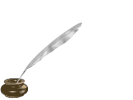 Presidential
Ramblings
Presidential
Ramblings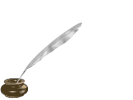 Presidential
Ramblings
Presidential
Ramblings

