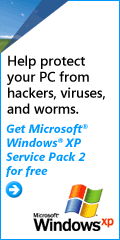Circuit Rider By Jim Scheef Home Network Upgrade Previously on Home Network Upgrade: Last month we followed the progress of my Exchange Server migration, as I survived a marathon nine-hour support call to Microsoft. Now we will finish and clean up some nasty final problems. The first of the lingering problems is the authentication (logon) process for Outlook Web Access. OWA is the really cool web-based email provided by Exchange Server. All the books say that there is nothing to it. You run the install and it “just works.” Largely, this is true because the issues I saw were all caused by the fact that I was testing the installation from inside the network. In fact, I was already logged on to the domain, so there was nothing to authenticate. Since then I’ve tried to learn about IIS security, to ensure that the server is configured correctly. Right now OWA is behaving correctly and uses secure socket layers (SSL or https on the browser address bar), so the connection is secure. IIS security is one of those topics about which many books–big, expensive books–have been written, and Exchange adds to the complexity. I did not find the next problem for about a week until the server ran its normal weekly backup to tape. The back up failed! It took some time to realize that the failure involved the Exchange message store; but when I did I was back on the phone to my buddy, Vikram. Microsoft has greatly improved the time it takes to get connected to a support specialist–the first time. Unfortunately, resuming a support call is another matter entirely. Reconnecting with Vikram took several emails and missed phone calls. Meanwhile, I was starting to panic that the server was not backed up. While trying to reconnect with Vikram, I searched for the message text in the Microsoft Knowledge Base (KB). I’ve raved about this resource many times. You can start a search at http://support.microsoft.com/. Just as I finally reconnected with Vikram, I found a KB article that seemed to apply. According to the article, Windows Server 2003 backups will fail if you try to back up an Exchange message store and the server’s system state at the same time. Well, it’s more complex than that, because un-checking ‘system state’ in the backup list did not solve the problem. The real source of the problem comes from having the Exchange message store (the Exchange database) on the same disk as the operating system. If the Exchange message store is on the “boot partition” and you try to backup anything else on that disk, the backup fails when it starts to backup of message store. When I finally connected with Vikram, he confirmed all this and gave me a new KB article. Now, guess where the Exchange install procedure puts the message store? If you guessed that it creates the message store on drive C:, then you get a gold star. Did the install procedure offer a choice on where to put the data store, like Exchange 5.5 did? Of course not! So the only solution is to move these most critical Exchange files after installation is complete. Microsoft does provide a tool to make this easier, but like most of Exchange, it is not for the faint of heart. So, now that I have moved the message store files and logs to a separate drive, you would expect that the backups would run like a champ. Well, not quite. My solution is to rewrite my backup script so that NTBackup runs twice. Once to backup all the files and a second time to backup the Exchange message store. So far, Microsoft has been unable to provide an “elegant” solution to this problem. At this point, the server seems stable and is as secure as I know how to make it. Microsoft has a number of security wizards available that will inspect a server to look for configuration errors that create security holes. The latest of these is part of Service Pack 1 for Server 2003. This will be my next project. Come to the October Server SIG meeting, and we’ll explore this and other parts of SP1. Now that I’m running the current version of Exchange Server along with Outlook 2003, there is much to learn beyond installation and configuration. A new client wants to share calendars for group scheduling. This should be an Exchange strong point–all I need to do is learn how it works! CPU Magazine Remember last year when three attractive young ladies came to DACS and gave a presentation about Smart Computing Magazine? Well, Smart Computing has a sister publication for more advanced users called CPU which stands for computer power user. After reading the last few issues, I can heartily recommend CPU! Like Smart Computing, the articles are written in an easy to read style, but they really pack in the technical content. I thought I was as up-to-date as anyone on industry acronyms, but I’ve found quite a few new ones. Typically, these relate to the chip sets on mother boards and graphics cards–the holy grail of gaming performance. If you want to make your computer really fly, you need to talk to computer gamers and many–but not all–CPU articles are written to this audience. Each month there are several reviews of new hardware of all types. One item I must have missed in other publications is the ButtKicker (www.thebuttkicker.com). This “console audio enhancer” attaches to the base of your chair with a pretty hefty-looking thumb screw to deliver 100 watts of low-frequency subwoofer energy directly to your butt. I can only imagine the effect. If you like to build your own computers, CPU can be a valuable resource. One regular feature is a table of processor chip prices from both AMD and Intel. For instance, the AMD Athlon 64 X2 dual-core 4800+ (not sure how fast that is, but I’m sure it’s very fast) was released this past May at $1001 (in quantities of 1000 units). Last month it sold for $1042 and is now $886, indicating a better supply situation. Every month there are articles, both news and reviews, on motherboard chip sets, video graphics cards and other such system components. The September issue even had a feature on how to build a custom laptop from available components. Each month there is something new to amaze me. Even the advertising is interesting. For example, PC Power and Cooling, Inc. advertises the “Turbo Cool 510” power supply, a standard sized power supply that puts out over 500 watts of rock steady power all with a nice quiet fan to keep things cool. If that’s not enough, there is the Turbo-Cool 850 with 950 watts of peak power, although it is longer than “regular” power supplies and may require a special chassis for clearance. For the compulsive shopper, Seasonic offers competing power supplies rated at 330W up to 600W. The ‘PC Modder’ column has a segment on the Logisys Remote Multifunction Panel. If you’re worried about the temperatures produced within your hot rodded PC, then this might be just what you need. The panel fits in a drive bay and provides extra USB connectors along with two big back-lit temperature gauges. Not just cool, but measurably cool! CPU covers software as well. The October issue has a feature on utilities and many of these are just not covered in PC Magazine, like tools for modders looking to measure and tweak system performance. Of course, there are also many tools for security, DVD and CD burning, network monitors, etc. This issue will probably still be on newsstand shelves when you first get this issue of dacs.doc. It’s worth a look.
|