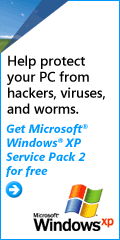Circuit Rider
Version 3.5
By Jim Scheef
Some Miscellaneous News
If you, like me, were a fan of The Screen Savers on the old Tech TV channel on cable, you’ll be glad to know that Leo Laporte is back on the same channel (now called G4 TV) with his old show, Call for Help. In Charter Cable territory, the show ‘airs’ (ethers?) each weekday at 9am. I have my DVR set to keep one recorded show on disk all the time, so I can get a quick fix when I have the time. “Fix” in this context has a double meaning, in that Leo serves up fixes to PC problems, and watching a geek show settles my nerves.
Call for Help is low-key geek, which may be good or bad, depending on your point of view. There are no segments on “mods” with wild paint schemes – just tips on how to make your computer do what you want and then keep it that way. And my favorite part, the interviews. Leo was the master of the interviews on the old Screen Savers, and he still does a great job. On the down side, the interview guests are not the industry luminaries that they used to get. Hopefully that will change with time. One unusual aspect of the show is the calls themselves – they come from either Canada or Australia. How the producers make this time warp work is not explained.
Windows is 20
Did you see the new issue of PC Magazine? I had forgotten to mark my calendar and would have missed the 20th anniversary of Windows® if they had not put together a special double issue. No doubt the double issue is to honor the size of the code in Windows. Windows 1.0 shipped in November, 1985. In those early days Windows had a lot of competition from such products as TopView, GEM, OS/2, DESQview, and (dare I say it?) Geoworks. Personally, I managed to ignore all of these along with Windows for about five years–as did most people. I did use a product that I think was called Virtual Machine (VM) that allowed a 386 to load multiple copies of DOS. I had enough RAM to run three ‘virtual machines’ to run Relay Gold for mainframe communications, Framework for word processing and spreadsheet, plus a place to run simple DOS commands. VM provided real multi-tasking but did not do window applications; instead you switched from one to another with a hot-key. But I digress…
In the very late 80’s I experimented at work with Windows/386 but it did not provide sufficient support for my video card (probably EGA). The next version of Windows had much better support for video and just about everything else–that version was Windows 3.0. By the time Windows 3.0 hit the streets, I was ready to pay attention, as was the industry as a whole. The PC Magazine article has a minor mistake on page 136. The minimum hardware requirements for 3.0 was not a 286–Windows 3.0 had a “real mode” that let it run on an 8086. I know this because, like a few other nuts, I once installed it on my HP 200LX (a pocket-sized, palmtop computer). While it was really cool to see Windows running on such a small device, the setup was too slow to be practical. Besides, all the new applications coming out required at least “standard mode” which did require a 286. Of course, there was also the “386 enhanced mode” that built on Windows/386 and this, combined with more and better application support, gave Windows 3.0 critical mass. Windows 3.0 was also the product that started the “wait for the third version” mantra for Microsoft products.
My first Windows machine at home had to wait until 1992. Windows for Workgroups 3.1 was out, so that was the first version of Windows I had to fight (I mean use) on a daily basis. Windows for Workgroups had built-in networking, so it was a ‘no-brainer’ choice for me. However, installation and configuration were hardly in the no-brainer category. It took a lot of work to make Windows work. For word processing under Windows I bought Samna Ami Pro, which was soon acquired by Lotus. This was a glorious time when you actually had choices in desktop productivity applications. I continued to use Ami when it became Word Pro as part of the Lotus SmartSuite package. More on this later.
Remember the computer fairs that DACS held many years ago? I bought a copy of Windows NT 3.1 Workstation at one of those fairs. CD-ROM drives were still not pervasive and NT 3.1 came on what seemed like a million 3.5” diskettes. This was the first version of NT, even though the version was 3.1. I wanted to experiment with this new OS, so I installed it on a ‘spare’ machine. Unfortunately the machine was spare on both processor speed and RAM, two things that NT has always wanted in abundance, so performance was about like a fast glacier. Three years later I was using NT for real both on the desktop and servers. Today, NT version 5.1 (a.k.a., Windows XP) is the only desktop Windows you can buy.
Choices
Yes, once upon a time there were many choices for office productivity software. This was before Microsoft ‘invented’ the office suite of applications and persuaded computer manufacturers to ‘give’ it away with new computers. That’s how I first came to use Microsoft Office 2.0 (the first version)–it came with the machine when I bought my first Pentium. Plus, all my customers used the Office applications, Word and Excel, because they came with their computers, so those skills were expected. As soon as Microsoft had the bulk of the office market, the bundling of ‘free’ copies of Microsoft Office came to a halt. Believe it or not, there are still choices in office software–and some of these are actually free! I have agreed to do a general meeting presentation early next year on Open Office. Because this is open source software, some people think it only runs on Linux. Not so! I’ll demonstrate Open Office on both Windows and Linux. In the meantime, if you are using Open Office or Star Office (a gussied-up version from Sun), I would like to hear from you. Send me your experiences, tips as well
as troubles–to jscheef@dacs.org, and I’ll try to incorporate them into the presentation.
|