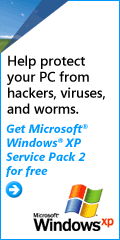An iMac G5 Experience Last summer, being a little more than 5 years since I bought my first Mac, an iMac G3 CRT model, it was past time to look for a new Mac. I of course had my eye on the beautiful iMac G5’s with the computer that disappeared behind a floating LCD panel. The advertisements showed a computer with no wires, because the Bluetooth keyboard and mouse weren’t tethered by USB cables, and you could use the built-in Airport Extreme wireless module to connect to the Internet. The only wire needed was the power cord, and even it was beautifully designed so that the plug at the computer end of the cord was flush with the back of the machine. The only reason I waited until July was to let Tiger, Mac OS X 10.4, settle in a bit from its April debut. I wanted to customize my machine a bit so I ordered a 20" iMac through the on-line Apple Store, upgrading the memory from 512 MB to 1 GB, the hard drive from 250 GB to 400 GB, and getting the Bluetooth instead of the USB keyboard and mouse. My machine arrived in about a week and I started to set it up downstairs in my dining room. Without reading directions I put batteries in the Bluetooth wireless keyboard and mouse. I was interested to see how the machine would boot the first time with the wireless keyboard and mouse, this being my first experience with Bluetooth. A startup screen came up showing an animated picture of a switch needing to be slid into position on the bottom of the mouse, which was a great and clear instruction to a novice like me. The mouse and computer were paired, as required by Bluetooth, followed by the keboard where I also needed to slide a switch to the on position and enter a pass key to pair the keyboard with my computer. Shortly I was up and running into the Mac OS X desktop where I could start exploring. I already had a Netgear wireless router set up with WEP encryption, and since I was downstairs away from my wired network, I relied on past experience setting up the Airport wireless card on my iMac G3 to properly enter the encryption key on my new iMac G5. Then I verified my connection with the Internet and could see my PC and iMac G3 in the Network folder in the Finder. After verifying that the machine was working well, I decided to partition my hard drive before getting into further customization or starting to transfer data from my old iMac. I was able to boot from the included Mac OS X DVD to perform the operation and then proceed to reinstall Mac OS X in the first partition as well as restore all the applications that came preinstalled (such as Apple’s iLife suite which includes iTunes, iPhoto, iMovie, iDVD, and GarageBand). I was really enjoying the speed and beauty of my new machine in my first couple of weeks of usage. I connected all my peripherals including printers, a scanner, my iPod, and PDA, many of which were connected by USB. I had a couple of daisy-chained USB hubs and even a USB switch for times when I wanted to switch the peripherals between my Mac and PC. I was having some trouble getting all my USB devices recognized through the hubs and started trying eliminating one of the hubs and even sometimes directly plugging the device directly into one of the three USB ports on the iMac G5. After trying enough experiments I eventually came to the point where I decided I needed to contact Apple. I explored their support pages and discovered a live chat option that looked like it might be a promising alternative to a phone call. Within 5 minutes I was chatting live with a support person. Even though he had a foreign sounding name I had no trouble communicating with him via text chat. This eliminated the potential communication barrier that an accent might create if this was a phone call. He made some reasonable suggestions on how to narrow down the problem and he asked that I report back the next day with the outcome of my trials. The next day, Sunday, I was able to initiate another support chat almost instantly and we arrived at the conclusion that I would need to bring in my machine for service. Even though I bought the machine on line I could bring it in to any Apple-authorized service dealer including the Apple store at the Danbury Fair Mall. On Monday I went to the Danbury Apple Store Web site to set up an appointment at the Genius Bar prior to bringing in the machine. I brought in my iMac, the Bluetooth keyboard and mouse, and my USB hubs. As always seems to happen in these cases we weren’t able to reproduce my problem in the store and the USB devices we tried worked just fine when connected through my USB hubs to my iMac. It finally dawned on me the one difference between the store and my home was that we were using a USB keyboard and mouse in the store. Once we used my own Bluetooth keyboard and mouse the problem resurfaced! The Apple store genius decided that it was probably a logic board problem. That was an expensive part to replace, but it would be fully covered under warranty. I was a bit skeptical about the proposed solution, thinking it might be just the Bluetooth module, but decided to let them replace the logic board as they suggested. It would be more than a week before I got my machine back, part of which time I was out of town, but when we tried some USB devices connected through my USB hubs, the problem seemed to be resolved. I wasn’t going to count my chickens before I brought the machine home, but sure enough, after a burp and a hiccup, all my USB devices got recognized through my two USB hubs and a switch! I had now finally reached Mac computing nirvana. I also want to comment on the iMac’s LCD display, as this was my first experience with that type of display. I remember my first impression a few years earlier of an LCD display for a PC. I thought the colors were unrealistic and it seemed like it would be OK for non-color-critical work like word processing, but I didn’t think it would look good when displaying photographs. The technology seems to have matured because by contrast my iMac’s display colors seem rich and accurate and photographs look natural and beautiful. The other thing I wondered about was being able to work at less than the LCD display’s maximum native resolution. Text looked really clear at that resolution, but eventually I decided my middle-aged eyes needed to work at a lower resolution. Text fonts definitely look softer, but I have found them to be readable. Newer iMac models have come to pass with a built-in iSight video camera and a remote control for viewing your digital media from a distance, but otherwise the design hasn’t changed much from the model I have. I would recommend an iMac to any home user that doesn’t have to run Windows-only software. You can do all the normal things like Web surfing and word processing, and work more easily with all your digital media using iTunes, iPhoto, and iMovie. You can check out the iMacs at the local Apple store. |