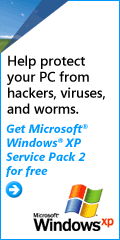President’s Message May 2006 Be warned, this column is going to be quick and messy, I have a tee in about an hour and I’m forgoing my regular pre-round warm-up to so that I can pen this column. Ok, now that I’ve gotten the disclaimer out of the way, let’s get it on… Before I get into the nuts and bolts of this months column I’d like to take a moment to congratulate the 2006 Masters Campion, Phil Mickelson… Congratulations Phil, I can’t think of a better or more deserving champion. Upcoming Events “Patch Tuesday” – May 9 th,
Dues Increase? DACS, like many organizations, is wrestling with increased operating costs. Right now roughly 80 percent of our dues go towards producing and mailing our newsletter, dacs.doc. The remaining 20 percent go to cover our other operating costs, including insurance, telephone, Internet service and security for the resource center. Unfortunately, at the end of the day the numbers just don’t add up and we’re operating at a loss. Consequently, the Board of Directors is considering whether to institute a moderate dues increase or eliminating our printed newsletter. I’m not entirely fond of either option, but our current dues structure is about 10 years old and probably needs to be adjusted… Before we make a final decision we’d like to hear your comments. Please feel free to contact me at jasetaro@mags.net or jasetaro@yahoo.com with your comments. Windows Vista Windows Vista is coming… Yes, I know January is a ways off but it’s never too early to start planning for what is going to be a major upgrade to Windows. One of the questions that needs to be answered during migration playing is what are the hardware requirements? I’ve spent the good chunk of the last couple of days trying to answer that question. Here’s what I’ve been able to piece together. According to information posted on Microsoft’s web site, “Windows Vista Capable PCs need to pass the current certification requirements for Designed for Windows XP logo. In addition, these PCs need the following combination of essential PC hardware for good overall Windows Vista performance:
What exactly is a “modern CPU”? The answer seems to be, at a minimum, an Intel Pentium 4 with Hyper-Threading or an AMD Athlon 64 processor for desktops, and an Intel Pentium M or AMD Turion 64 Processor for laptops. Should I upgrade my current system or buy a new one? From what I’ve read, if your computer was manufactured in the last 12 – 18 months, you should be able to upgrade to Windows Vista without problems. You may need to add memory or upgrade your video card, depending on your current system configuration. If your current computer is more than 18 months old I’d give serious consideration to replacing it once Windows Vista is released. If you’re thinking about buying a new computer in the next few months I’d suggest the following basic configurations to insure its Windows Vista ready. Desktop
Notebook
For more information on Windows Vista, visit: http://www.microsoft.com/windowsvista/ Boot Camp Apple computer has released a utility that helps owners of Apple’s new Intel Core Duo-based systems install and run Windows XP on their Macs. Before installing Boot Camp, you need to install the latest version of the MacOS (10.4.6) and update your Mac’s firmware to the newest version. I’d also suggest backing up all of your important files. Once you’ve done that, you can download and install Boot Camp. Boot Camp will guide you through the process of creating a drivers CD you will need when installing Windows. Then, it will guide you through the process of creating separate Mac and Windows partitions on you hard disk. Finally, Boot camp starts up your Windows installation disk (you need a full retail copy of Windows XP Home or Professional). A couple of caveats:
For more information about Boot Camp visit: http://www.apple.com/macosx/bootcamp/ End Note That’s pretty much it for this month, the starter is calling my foursome, so I have to head for the first tee. You can send your questions, comments and book recommendations to me at jasetaro@mags.netor jasetaro@yahoo.com.
|