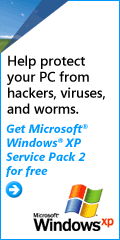Smart Computing 101 In case you haven’t noticed, Jamie Yates has been a major contributor to DACS lately. It may not be that obvious, but as DACS’ Vice President of Programs, he is the one working behind the scenes to come up with the topics and speakers for the General Meetings. A few months ago his duties expanded to include preparing and presenting the “What’s News” section. And if that wasn’t enough, at the April 2006 General Meeting he presented the topic of System Maintenance. Anyone who attended can tell you it was time well spent. We all learned what steps Jamie takes to prevent data loss and keep his computer running smoothly. He has never been hit with a virus, other than the test virus he intentionally loaded onto his computer. He even gave away the valuable URLs to the newsletters he subscribes to and the other information sources he uses. Jamie’s computer is on 24/7 and in the middle of the night, while most of us are sleeping, his computer is checking for viruses and spyware, defragging, and backing up his files, all in a well-thought-out order. The presentation included a photo of his home office, where it was helpful to visually see his APC Uninterruptible Power Supply (UPS) and the rest of the hardware he was describing. You couldn’t help but envy how tidy it was. Who knew Jamie Yates and Felix Unger would have so much in common. On the second Tuesday of every month, Jamie runs Microsoft Update to download the latest Windows and Office updates from Microsoft. He periodically goes to the Websites for his remaining software to check for updates and also checks for new drivers every few months. Jamie has modified certain system settings in Internet Explorer and Outlook to make his computer more secure. He has turned off the Messenger service and changed the folder options to show file extensions and system files. He uses both the Internet Explorer and Avant pop-up blockers. Jamie has set up a message rule to delete the spam that his ISP has detected. He also has installed a Bayesian filter for the remaining email he receives, which he said works pretty well after some training. As for security, Jamie has Norton Antivirus to check for viruses. He uses Microsoft Defender, Ad-Aware and Spybot Search and Destroy to look for spyware. As some of you may remember from last summer’s meeting, Jamie encrypts his passwords and private information with the Roboform software, and uses the free version of ZoneAlarm for a software firewall. Each week, Jamie does a full system backup to a second internal hard disk, and supplements this with additional daily backups. Every three weeks he copies his backups to an external USB drive for extra protection. He uses an APC UPS, to protect him from power failures. Jamie was quick to point out what else he probably should do, such as store the backups at another location. He mentioned he could use Firefox, instead of Internet Explorer, use a registry cleaning software, or switch to text-only email. It would be nice if we lived in a world, where none of this was necessary. Now, if we can only put all of this knowledge to good use, we’ll be better equipped to answer the questions raised in the “Ask DACS” session. In March we were lucky to have Jamie’s son Scott as the presenter. In April, Jamie was the featured speaker. Now I’m beginning to wonder if next month’s “Whole House Integration” presenter may somehow be a long lost relative. Based on what we’ve seen so far, it would be a good thing. |