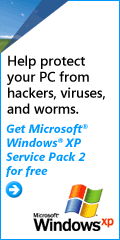Ask DACS - May 2006 Bruce Preston, Moderator Members with questions who are unable to attend the general meeting may submit questions for the session by sending them to askdacs@dacs.org. Please include as much descriptive information as you can. Q. I have an HP multi-function machine (scan/fax/copy/print) with a USB printer interface. All of the functions work fine if the machine is directly connected to my PC. I’d like to share the device, so I got an Ethernet to USB print server. I can now print or fax from the PCs in the shared mode, but I can’t scan. The workstations report that they can’t find a TWAIN device. What’s that, and how do I get one? A. TWAIN is the acronym for “Technology Without An Interesting Name.” Really. It a very standard interface specification for scanners, and is implemented as a driver. You have two problems—one is that you need to install the software drivers for the TWAIN interface on each of the client machines—but they won’t install unless they can see the device. Problem two is that your Ethernet to USB print server isn’t transparent enough for them to see the device through the print server—the TWAIN software doesn’t know enough to look for a TCP/IP port. The printer drivers understand what a standard TCP/IP printer port looks like, so you lucked-out there. For what you want to do, you really need a multi-function device that has an internal Ethernet network adapter. If you have a multi-function device with a parallel interface, you will have the same problem. For what it’s worth, I have a similar print server—it has a single parallel port and a pair of USB printer ports and firmware to support multiple print queues. It works well, but it is essentially single-directional. The only data coming back from the printers is the relatively low-volume status report information—i.e. print job completed, paper out, toner low, ink empty, etc. It does not support the high-data rates implied by scanning. Q. Is there a way to determine when a web page was last modified by the web site? A. In Mozilla Firefox 1.5, you may use TOOLS then PAGE INFO to get that information. Microsoft Internet Explorer 6.0.2900 has FILE / PROPERTIES, but it only shows the current date—which is essentially useless for your needs. Q. The hard disk on my daughter’s computer has failed. Is there any way to get the information off of the drive? The computer still reports that the drive is present during power-up self test, but the machine won’t boot etc. A. It depends upon what failed. If the plates of the hard disk are damaged, then probably not. If there is a problem with data integrity such as a corrupted FAT (File Allocation Table – the low-level directory of the drive) then often data can be recovered. I have seen cases where the circuit board on the drive (your drive is probably of type IDE – Integrated Device Electronics, which means that much of the control circuitry is on the drive itself rather than on the computer’s drive controller) was damaged but the contents of the drive were perfectly accessible. Had the drive been making strange sounds before it failed? (Answer: “Yes – it was making squealing sounds”) That is an indication that either the motor in the drive, or the drive spindle (around which the drive platters spin) has a problem. Did the computer warn you? Most drives now incorporate S.M.A.R.T – self monitoring and reporting technology. (Answer: “Yes, but she ignored it.”) If you get an alert from S.M.A.R.T. don’t ignore it! Now – what can you do? There are some companies, such as OnTrack Data Recovery (http://www.ontrack.com/) who can do remote recovery if the system hasn’t failed yet (if the system won’t boot, that’s another story.) For some cases the data can be recovered if the drive is shipped to a service with clean-room facilities – they disassemble the drive and repair it. However, this can be a fairly expensive proposition. In all cases, be careful that any tool you may use does not write to the damaged drive—it only reads from the drive and then writes to a different drive. Once you write to a damaged drive you may overwrite critical information, and thus prevent recovery. Q. I have a Nikon digital camera—the specs say that it has a WiFi interface. I can’t get the communication link to work. Does anyone here know how to configure it? A. No one at the meeting had experience with it, although one attendee knew someone at Nikon and would follow up. Since the meeting, a search on Google found this page: http://www.wi-fiplanet.com/reviews/article.php/3556466 which indicates that it may be your network configuration. The author of the article has his main (desktop) computer connected via a wire to his router. The router then provides wireless connections to other (notebook) computers. It appears that Nikon expects the computer to which it is to connect to have a wireless network adapter on that machine – not just that you have a wireless network. |