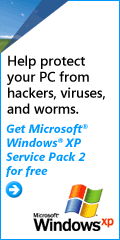Long Journey into Linux
by Rich DiFranco
Finally have a good version of Linux running on my laptop. It took me about two years and a good bit of trying. I have a Dell laptop with a forty Gig hard drive running Windows XP home edition. I wanted to install Linux as a dual boot. I felt that I needed about ten to fifteen Gigabytes for Linux to make it worthwhile. Please allow me to paraphrase the Late Senator Everett Dirksen as I may never have another chance. A few gigs here and a few gigs there and pretty soon your talking real memory .
Somehow I was able to find and establish a separate three gigabyte partition on the end of the the drive. Three gigabytes seemed too small. I wanted a larger area. I wanted to take some of the Windows NTFS partition. Over a span of about two years, I tried experimenting with Knoppix, which is a live CD-based Linux. At the Linux special interest group meetings, we tried using a utility called Qtparted which was supposed to resize partitions. This never worked, because I couldn’t mount the NTFS partition for reading and writing.
Red Hat Demo
The Linux SIG leader gave me a CD with a cut-down, demo version of RED Hat Linux. I was able to install this Red Hat Linux, but I wanted to have more disk space space for Linux. Also, the Red Hat version lacked a lot of applications. Everyone kept telling me to get Partition Magic to reallocate the partitions. I was reluctant to spend the $35.00 for a program that I would use only once.
I tried to install Knoppix on the hard drive. Knoppix is Linux that runs from a CD. It is a good robust version but you can’t save files, as everything is mounted for read only. There is a script on the Knoppix disk that installs Knoppix as a dual boot, through Grub, on the hard drive. However,I had trouble with the install. It wiped out my previous dual boot from Red Hat, so that I had to re-install the Red hat demo just to be able to log onto Windows XP.
QTParted
QtParted is a partitioning utility that comes with Knoppix. Whenever I tried using QtParted, I got the same message: The NTFS partition is fragmented. I ran the defragment utility over and over. There is something in Windows XP, NTFS that stays permanently fragmented. Someone at the Linux SIG recommended deleting the Swap file, thinking this was the file that was fragmented but, it didn’t help.
Partition Magic
After two years of trying, a friend told me about a web site offering Partition Magic for about $11.00. So, after some hemming and hawing, I entered my credit card number and bought it. I hate to part with a buck. They are so hard to come by.
Partition Magic worked as advertised. I can now take some disk real estate from the NTFS partition and give it to my Linux partition. It is, sort of, computer eminent domain. I now have five gigabytes of disk dedicated to Linux. This seems adequate for now.
Ubuntu
I have installed The Ubuntu version of Linux. It appears to have more applications than the Red Hat demo, and I can download more. The install was not without its challenges. It wasn’t obvious as to how to tell it where on the disk to install Linux—that is, in which partition. A little testing and clear thinking, and I was able to get the install to work.
Now the problem is learning Linux. A lot of it looks like Windows and some of it looks like DOS. I need to learn the culture and community, Such as where things are kept, how problems are fixed. This doesn’t include finding printer drivers.
Thanks to all who helped
I want to thank all the people who helped and encouraged me on this endeavor. I don’t want to name anyone for fear of missing some. Don’t go too far, as I will need help in the future. As with any good tool, Linux has become a Journey, not a goal.
Rich DiFranco has been a DACS member since the Brookfield library days. Programmed in FORTRAN, COBOL, and Paradox Now learning the new platforms as well as producing an occasional essay.
|