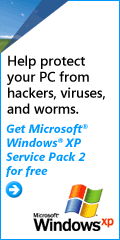| June 6, 2006 General Meeting Review |
| Apple, Apple, Apple, Apple |
At our June General Meeting, Dave Marra, Apple Senior Systems Engineer, treated us to a 1 ½ hour whirlwind tour of Apple hardware and software products. He also managed to get in several short demos and still answer questions First, for the hardware. Apple currently offers a number of different computers which support, for the first time, Intel Core Duo chips. Using these new chips has allowed for major performance increases over previous models. The iMac, MacBook, MacBook Pro and the Mac Mini, using the Core Duo chips perform from 2 to 6 times faster than their predecessors. All come with a remote control, all but the Mac Mini include a built-in video camera, and the MacBook and MacBook Pro laptops have the unique MagSafe power adapter. This adapter is magnetically attached to the unit so that if the cord is accidentally hit it automatically disconnects so the unit is not pulled from its location onto the floor. The built-in camera allows for integrated video conferencing and the remote allows for the remote control of the machine from up to 30 feet away for viewing photos, watching videos, playing music and giving presentations. Software for Apple products contains a number of free applications that allow a user to do some great things in the multimedia area. Dave both discussed the product’s features and gave a few demonstrations. The Apple software family includes iLife, which is a suite of programs including iMovie, iPhoto, iTunes, iDVD, iWeb and GarageBand. iPhoto allows the user to take photos into the Mac and manipulate them in various ways to improve their appearance. It can handle up to 250,000 pictures and create albums for sharing with other people. Using Photocasting, other people will see your albums in their photo libraries just the way you do. And whenever you add or subtract to your Photocast album, it will change in theirs. You can also create picture calendars and greeting cards and using iWeb, create a picture page on your web site. iMovie allows for the creation of HD (high definition) movies. It provides instant themes. Each theme contains a collection of professionally designed scenes that give your movie a personality from start to finish — including video and graphic overlays and advanced transitions. It also provides video effects and a built in sound studio. iMovie allows for multiple movies to be open at the same time so movie and audio clips can be taken from one movie and used in another. When your movie is done it can be published as a video podcast using iWeb and added to the iTunes directory for others to see. iDVD allows for creation of a professional DVD made up of movies and/or photos. It supports wide screen format and comes with a variety of themes. iDVD has built-in support for a wide variety of DVD media formats - including DVD-R, DVD-RW, DVD+R, DVD+RW, and DVD+R DL. So now you have more options than ever. GarageBand, which provides the best way to record music on a Mac is now the best way to record podcasts. Podcasting in GarageBand puts you in the control room of your own full-featured radio station. You can add a podcast artwork track just by dragging in images from your iLife Media Browser. Drag in a title card with the name of your podcast and a picture of yourself. It has a built in speech enhancer and dynamic “ducking” effect that automatically reduces music volume when you speak, so your listeners always hear the talk above the tunes. It can even record from iChat. From GarageBand, you can send your podcast to iWeb, where you can create a new podcast series or add to an existing series. Then click “Publish” to get your podcast on the web. iWeb even lets you submit your podcast to the iTunes Music Store so you can attract new fans. One of the most interesting new pieces of Apple software available is the beta version of Boot Camp. It allows you to run both the Mac operating system and Windows on the new Intel Mac machines. After the hardware and software products were presented, Dave demoed several of the software products highlighting some of their more creative features. The two most interesting demos showed new features of both iMovie and GarageBand. The first showed how you can have video play through the letters of a title just like the professionals. The second built a two minute podcast about DACS, using pictures, voice and music. It was easy to do, took only five minutes and looked pretty good. The audience learned a lot about Apple products and it was a most enjoyable evening. Thanks, Dave…. |