Circuit Rider
Net Neutrality
By Jim Scheef
If you’re still asking what all the fuss is about, read the Wikipedia
article at http://en.wikipedia.org/wiki/Network_neutrality for a pretty good synopsis of the situation. When you finish, move to your favorite search engine and check the web sites with a more political orientation. Congress is “on break” as I’m writing this, so for the moment they can do no harm. However, they will reconvene by the time you read this and the chances they will do something stupid increases exponentially. We are headed for the same fate as the people of China and Saudi Arabia, except that instead of the government filtering your Internet connection for political content, the censor will be your ISP forcing you to pay for your television signal over his wire. What other content you might lose at the same time is anyone’s guess. Sixteen years ago, the Republicans ran on a platform of Congressional term limits. Maybe it’s time to throw them all out.
Your Next Wireless Network Go for the Power
If you look at the pretty pictures in the computer magazines, they will tell you that 802.11N is the latest in Wi-Fi technology, as everyone rushes to bring out routers and network cards that meet the “Pre-N” draft specification. Some don’t even claim draft compliance, and simply refer to using “MIMO technology” (multiple input-multiple output). The reality is that there is no 802.11N specification, because the ratification committee dumped the last draft into the garbage. The result is that no manufacturer makes equipment that will reliably talk to equipment made by other vendors. There are only three companies making the actual radio chips, so you would think the situation would be better than it is. I will mention here that the reviewers all say that when this new stuff works, it is really fast. On the other hand, most Pre-N equipment suffers from short range. If blazing speed at 10 feet is what you need, then go for it; but be absolutely sure you get the latest stuff all from the same manufacturer. And read the reviews before you buy.
Now I can get to my actual premise that, generally speaking, it is more important that the network function with reasonable speed at the perimeter than it is to have blazing speed at ten feet. So for now I suggest that you leave the ‘N’ and MIMO stuff at the store and instead look for higher power. Why is it that we can hear WFAN in New York so clearly when we have trouble receiving WLAD in Danbury? The answer is power. WFAN runs 50,000 watts while WLAD uses a toy transmitter (well, a much smaller one anyway). Naturally there are wireless routers that have higher power outputs and hence will have a longer range. Of course, a one-way Wi-Fi connection is worthless, so you want to have a high-power radio in your laptop as well. Most Wi-Fi cards and routers put out 40-80 milliwatts. If you have a Linksys WRT54G of the correct vintage, you can install open source firmware that allows you to crank up the power to more than 200 milliwatts. If you don’t want to hack your router, you can buy one of the high-power models from
Buffalo Technology. Look for the WHR-HP-G54 router/access point and
the WLI-CB-G54HP notebook adapter. Plus, these routers are hackable using the DD-WRT firmware I’m running in my Linksys WRT54GS. The DD-WRT project web site is www.dd-wrt.com. We can talk more about this at the Server and Networking SIG.
More Free Email–Competition is grand
If you are an AOL customer you know that you no longer have to pay for the AOL service. Of course you must still pay for the dial-up connection, but I would hope that most DACS members have moved beyond dial-up by now. About the same time AOL started a new email service based on their instant messaging called AIM Mail. Plus, there has been free email at Netscape.net, which for some reason was accessed through netscape.com. All of these email “vendors” share the AOL name space which means that if you have bob1234 as your AOL screen name, no one can get bob1234 at AIM Mail or Netscape.net.
Well with the changes at AOL come changes at the other email “services” as well. Netscape.net email is being folded into AIM Mail. As a Netscape.net email user, I get to keep my address “for life”. But here is the cool part, AIM Mail accounts will get 2Gigs of space (the magic number set by Google) for free, up from 250Megs, and (are you sitting down?) both AOL and AIM email will be IMAP compliant! This is the first time AOL has broken their proprietary strangle hold on their email customers. This means that you can use just about any email client you want, including Outlook, Outlook Express, Eudora (on Mac per web site), even a Blackberry. Thunderbird is conspicuously absent from the list of supported clients, but I just set it up and it seems to be working just fine. I’ll add a short demonstration of this to my presentation on Firefox at the October general meeting.
So, what’s so cool about IMAP (internet mail access protocol)?
The primary concept to IMAP is that your email messages remain on the server and you access them from there. When you open a message it is downloaded to your email client which displays the message. When you compose a message, your copy is placed in the “Sent” items folder on the server. In theory it makes no difference what email client you use, because the messages are stored on the server. If you use the web-based interface at aol.com or aim.com, then all of your messages are available–just like Yahoo Mail, GMail, Hotmail, etc. So far all this works only when you have an active connection to the Internet, and a fast one is always better. Some email clients can be set to make IMAP messages available offline. As you might expect, this means that the client maintains a local copy of the messages and must synchronize this local message store whenever you connect. Now you can work with those messages offline and compose new messages, which will be sent when you reconnect. All this, and you can still use that email client that you know and love!
Now the really cool part–IMAP is bi-directional. That means you can upload messages! Most email clients allow you to set up more than one email account. In Thunderbird, I can drag a message from my Exchange server account to AIM Mail and the message disappears from the Exchange folder and reappears in AIM Mail! That message is then available via the web interface on any computer. Now you can actually use that 2Gigs of space they are “giving” you for “free.” There is, of course, no free lunch, and your eyeballs will be exposed to some advertising in exchange for all this largess from AOL. Hey, ain’t ‘puters wunnerful?
Now there are a few additional wrinkles in my particular situation. Somehow I have separate mailboxes on both Netscape.net and AIM.com. I’m not sure how this happened, but I use AIM occasionally and a couple months back noticed a message about free email. These two “accounts” have the same screen name because Netscape instant messaging has always been a very thinly disguised version of AIM (which once upon a time stood for AOL Instant Messaging) and Netscape.net has used AOL’s authentication mechanism (like all Microsoft sites use Microsoft Passport authentication). Ah, what tangled webs we weave…
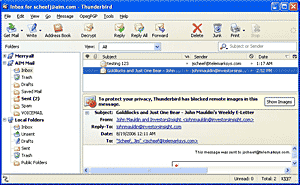 The picture at right shows two email accounts. Merryall is my Exchange server email, but this could be a simple POP email account, and AIM Mail. The Merryall folder is closed because there are too many subfolders to fit in the window. The open message is addressed to telemarksys.com, where it was received by Exchange Server. I dragged it to AIM Mail where it is now available. It will be interesting to see if Yahoo and Google consider this enough of a threat to implement IMAP in their email services. The picture at right shows two email accounts. Merryall is my Exchange server email, but this could be a simple POP email account, and AIM Mail. The Merryall folder is closed because there are too many subfolders to fit in the window. The open message is addressed to telemarksys.com, where it was received by Exchange Server. I dragged it to AIM Mail where it is now available. It will be interesting to see if Yahoo and Google consider this enough of a threat to implement IMAP in their email services.
Jim Scheef is past president, and a long-time member of DACS |
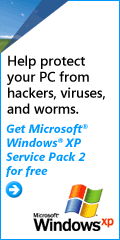
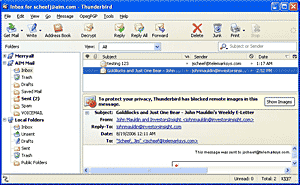 The picture at right shows two email accounts. Merryall is my Exchange server email, but this could be a simple POP email account, and AIM Mail. The Merryall folder is closed because there are too many subfolders to fit in the window. The open message is addressed to telemarksys.com, where it was received by Exchange Server. I dragged it to AIM Mail where it is now available. It will be interesting to see if Yahoo and Google consider this enough of a threat to implement IMAP in their email services.
The picture at right shows two email accounts. Merryall is my Exchange server email, but this could be a simple POP email account, and AIM Mail. The Merryall folder is closed because there are too many subfolders to fit in the window. The open message is addressed to telemarksys.com, where it was received by Exchange Server. I dragged it to AIM Mail where it is now available. It will be interesting to see if Yahoo and Google consider this enough of a threat to implement IMAP in their email services.