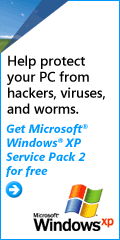September 2006
Jim Scheef, Moderator
Lisa Leifels, Reporter
We welcome questions from the floor at the start of our General Meetings. In addition, members who are not able to attend the General Meeting may submit questions to askdacs@dacs.org. We will ask the question for you and post the reply in DACS.ORG. Please provide as much information as possible since we can’t probe during the session.
Q What software do you recommend using to edit web pages?
A – The range of possibilities starts with simple text editors, like Windows Notepad, to very sophisticated WYSIWYG (What You See Is What You Get) editors like Dreamweaver and GoLive (both from Adobe). There are open source or freeware editors for every imaginable platform Three free WYSIWYG HTML editors for both Windows and the Macintosh are nVu, Amaya and Netscape Composer (the latter was included with versions of Netscape 7 and earlier. Other software packages that can be purchased are NetOjects Fusion, Microsoft’s Front Page (to be replaced by something else later this year), and PageMill (discontinued but may still be available). All of these editors work much like a word processor and edit the HTML behind the scenes.
Not covered at the meeting: There is another level of more code oriented web editors to produce interactive web sites. These include Microsoft Visual Studio, Macromedia ColdFusion, and Java-oriented products from Sun, Borland and others. These are generally used for enterprise and commercial development.
We did talk a little about content management systems (CMS). A couple examples are Drupal and Joomla—both are open source projects. A CMS is a framework that builds your web site on the fly, as it is accessed, based on content stored in a database. Most of the page formatting is done thru CSS (cascading style sheets—see the Web Design SIG for more information). We are working on a new web site for DACS that will use Joomla to manage the content. Using a CMS allows adding features like a bulletin board, or an authentication system with little or no coding. For the DACS site, we want to allow different people to update different parts of the web site. Right now updates all need to funnel through one person. We can also use scheduled updates to automatically change content based on the date, so the meeting preview isn’t displayed after the meeting date.
Q – Is there any good online documentation for setting up a network?
A – My somewhat flip answer was to suggest coming to the Server and Networking SIG, which meets on the second Thursday of the month at 7:00 p.m. at the DACS Resource Center. We have a random access session at every meeting, and will try to answer any questions presented. That doesn’t mean that we will always have the answer, but we’ll try.
Now, in the comfort of the living room, I can spend a little time with Yahoo Search. I found several sites with some merit. About.com has an interactive site where you answer a series of questions, and it makes suggestions and offers explanations of everything as you go. The URL is http://compnetworking.about. com/od/home networking/l/blhome advisor.htm. Another interesting site is http://computer.howstuff works.com/home-network.htm, which gives the basics, including both wired and wireless.
Searching for “home networking” on DACS.org produced over 100 hits, the first being my somewhat tongue-in-cheek article from a few years back on “Home Networking and the WAF” at http://dacs.org/archive/0101/feature3.htm.
Q – I have an external hard drive that is switched between two different computers [using a USB switch]. The external hard drive is connected to a 1.1 USB port, then to a switch and then to a hub. When the external hard drive is connected to the computer running Windows Me everything works fine. When the external hard drive is connected to the computer running Windows XP, the computer has trouble booting up. I am using AVG Professional anti-virus software.
A – Some anti-virus programs scan the hard drive on start up. The anti virus software could be having trouble with the slow speed of the 1.1 USB connection.
Lisa Leifels adds this from a Google search: There are some simple registry problems with USB hard-drives. To get rid of the problem, you may need to install and run Microsoft’s Tweak Uninstall utility program from http://download.microsoft.com/download/whistler/Install/2/WXP/EN-US/TweakUiPowertoySetup.exe. Once installed, run the program, click to expand My Computer, and then highlight Drives. Check the letter that corresponds with your USB drive in Device Manager. Click on Apply and OK to exit. TweakUI is one of a set of unsupported “Powertoys” programs from Microsoft.
This is my first month writing up the Ask DACS section. Bruce Preston has asked to be relieved of his duties, citing personal reasons. As long as someone like Lisa can take notes each month, I look forward to moderating this part of the meeting – provided I’m not also the speaker. I will continue as moderator in November.
—Jim Scheef
Submit any question to: askdacs@dacs.org.
|