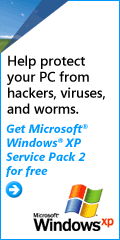DSL by Dummies I was attracted to NY Verizon DSL 768Kbps for $14.99/month for the first year and 17.99/month thereafter. Their Website said I had to have Verizon local service to qualify, so I switched service. (It turns out you can keep your non-Verizon service with some conditions.) I went through various harangues because of Mac instead of Windows. They claim to support Mac, but I found out that is only tongue-in-cheek. If you are a DSL beginner, like I am, note that they allot a portion of your bandwidth to your phone line so that you can use your phone at the same time as your DSL. Also, you must install DSL filters they provide on all your phone cables except the one going to your DSL modem. The Verizon Website said I could get the $14.99 price only if I ordered from the Web, but when I tried, the Web page insisted I give them my Verizon Account number. This pushed me to switch to Verizon service. When I switched to Verizon local, regional, and long-distance service, they refused to give me my account number. They said it would appear on my first bill. However, the Web offer expired on 9-15-06, which was before that. They said the account number didn’t get assigned by the computer until then. I said “Baloney! It must be assigned as soon as I become a customer.” One Verizon department refused to tell me my account number, even though I was calling from my own phone, as though the account number was a national secret. Then the billing department finally told me. When I went back to the Verizon Website to order, it didn’t ask for my account number, probably because it now knew my telephone number was served by Verizon. The DSL installation instructions announced it only takes 1 hour to install. The Verizon DSL package came with an Install CD that couldn’t proceed from the window about installing the wall phone DSL filter. The screen says “Do you have a wall phone? Answer Yes or No.” But the Yes and No boxes never appeared. Calling Tech Support told me this is a known problem for the Mac. I said if it’s a known problem why don’t you put a note to that effect in the box! Furthermore the DSL wall plate filter they provided only works for new wall phones, not the old one that we had. Tech support said that was all they had: “One size fits all.” I told them that was wrong. I checked Radio Shack and found out they didn’t carry the correct kind either. The problem is that the DSL wall plate filter connector doesn’t extend the 0.25 inch extra to connect to the old wall phone jack. The result: I went out and bought a new wall phone. Before I ever connected the DSL modem, I had problems on my “new” DSL phone line, with long distance calls getting cut off from one side. When I called Tech Support I couldn’t get them to understand that this problem was with the phone line connection and NOT the DSL connection. They finally opened an incident of a “Sync” problem and said I should stay home the next day when a repairman would come. I stayed home, losing the chance to go to work, but he never showed up or called. When I called back Tech Support they couldn’t explain anything. When I looked at My Account on their Website I learned that my incident was “Closed” the same day they opened it with no explanation! I was forced to struggle to understand various Verizon Tech Support people having foreigh accents. One exasperated fellow finally talked me through installing my DSL modem without explaining what he was having me do. I paid an extra $49.99 for wireless, so Verizon sent me a Westell VersaLink Model 327W modem. When I changed the cryptic password they assigned, I was told that Mac users had to manually change the password for their modem. They keep emphasizing to use their Website instead of their Tech Support. BUT their Website is lacking. They have two Webpages that claim to explain how to change the Model 327W password—neither one is correct. I tried Chat, but it doesn’t work from Mac. I resorted to email, which only got me references to their Westell modem Web pages which are wrong! I was forced to call their Tech Support again, and finally got someone who spoke English who helped me. I downloaded the Westell User Manual PDF file, but do I really want to print 166 pages? In general I found their phone tree annoying. It would sometimes ask what operating system I was running, but always assigned me to a Windows “Help” person. After I’d explain my problem, he would tell me that he would have to switch me to a Mac person who made me start from the beginning. What great service from Verizon! Use carrier pigeon; it works better. Verizon never offerred an opportunity to provide feedback on their “service.” Bill Manyin is a computer programmer, retired from IBM, who has used networking since the days of 134.5bps.He joined DACS in 1994 and can be reached at william.manyin@mindspring.com. |