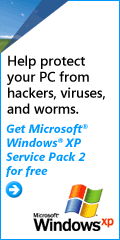| October 3 , 2006 General Meeting Review |
| Firefox Browser/Thunderbird Email Client |
Our October meeting offered a presentation by Jim Scheef, DACS member and former president, on the Firefox browser. This browser has made the news by becoming the second most used browser on the market today behind Microsoft’s Internet Explorer and is growing in popularity daily. It also happens to be free. Firefox is one of the prime reasons that Microsoft is producing an updated release of its own browser, which is now available in pre-release form, will be a free download for XP, and will be included in Vista’s release early next year. In addition to discussing the Firefox browser he also spent some time on a free mail client called Thunderbird. Both the browser and email client are open source products and have spawned thousands of free and useful extensions. According to Jim, many people have switched to Firefox because of its increased functionality and the feeling that it is more secure than Internet Explorer. Is it really more secure? Jim said yes and no. It has a more modern code base so it can build on the knowledge of past browser security holes and it doesn’t support Microsoft’s ActiveX controls, which have been a source of many security problems. Also, since it is open source any one with the right knowledge can fix problems when they appear, leading to faster fixes, as opposed to waiting for Microsoft to fix its problems, which can take months. So that makes it more secure. But it also has a smaller user base so it is not yet as attractive a target as Internet Explorer. Many people believe that as its base grows more effort will be expended to defeat its security and as an indicator some problems are starting to appear. That means that ultimately its security may be on a par with Internet Explorer. Only time will tell. It supports tabbed browsing which allows all open web sites to be displayed within one browser window as opposed to having multiple open windows on your system. The user can switch between open sites simply by clicking on the appropriate tab. One of its key features is the thousands of extensions that are available to support additional functions. They can be found at https://addons.mozilla.org/firefox/extensions/.
Firefox adheres to more web standards than Internet Explorer and as a result some web pages may not display properly. But have no fear there is even an extension that allows a web page to be displayed using IE’s web rendering engine inside of a Firefox tab. Several other features discussed were the Software Update feature which makes it easy to get the latest security and feature updates. Firefox automatically downloads these small updates in the background and prompts you when they are ready to be installed. And also the Clear Private Data tool, which, with a single click, you can delete all personal data, including browsing history, cookies, Web form entries and passwords. During his presentation Jim went over how to make Firefox your default browser after it is installed. He also told us that there is a Version 2 of the browser in beta that should be available shortly. You can get Firefox at https://www.mozilla.org/firefox/. Next he briefly discussed Thunderbird, a free open source email client. Thunderbird supports POP3 (Post Office Protocol) and IMAP4 (Internet Message Access Protocol) protocols and is supported by Microsoft Exchange. It also has many extensions and seems to support AIM Mail. Overall it was and informative and enjoyable presentation. Thanks, Jim.
|