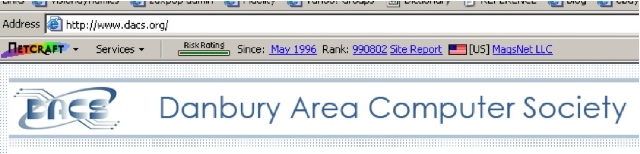The Netcraft Anti-Phishing Toolbar by John Lansdale More than just security.
Big cynical tech expert me, I admit, got Phished once, a couple of years ago. It was an “e-mail” from PayPal. Something was wrong with my account. If I didn’t act immediately, it would be suspended. A link was provided. I clicked, there appeared a bona-fide* PayPal site. I entered my credentials, clicked submit and a brief message came back announcing all was fixed. I went back to my other email. Later that month, while reviewing the bills, my wife asked about a $400 charge to some photography studio in California. What? It took some research. The web site I had entered my user-id and password into was a fake. Someone using my credentials, had signed into PayPal and e-paid their accomplice. PayPal took all the information, verified the site was fake and canceled the charge. They reset the account. I changed the password. In fact, I re-factored all my password behavior on all accounts. They unnecessarily warned me to never click on an email link where your password will be required. (navigate to the site you expect directly). They also gave me an address spoof@paypal.com to forward any suspicious email. I’ve used it several times since. This is when I discovered the Netcraft Toolbar. It’s an Internet Explorer, Firefox Add-in. (Browse to the site, follow instructions. It’s a very fast setup. ) When you have it turned on a new toolbar appears. Every page to which you browse gets a risk rating bar. Green for good, red for bad. Also, there’s a date on which the site started (phishing sites are almost always new), site activity rank, country of origin and name of the serving host. There’s a link where you can report suspicious sites yourself. Activity rank could help with economic planning too. Where to advertise, invest your time, is there a volume problem, is this a good web business, how’s your site doing, etc.? Alone, it doesn’t mean much because activity can be generated in many ways. But in large numbers though, it is. Currently, Google is ranked #1 (and for various countries is #7 of the top 10) which maybe is why the stock is worth so much. Yahoo is ranked #2, BBC 8, FoxNews is 11, the NY Times 65, dacs.org 990,802, Westchester PC Users group (hah! we’re better) 1,473,121, my experimental CMS www.zaxpop.com, 2,409,752. A Netcraft October 2007 survey shows that Apache holds about a 10% lead over Microsoft IIS in installed sites, but that IIS has been gaining. Because of a tiny performance hit (it goes out to the Netcraft site every time) I usually disable or turn the toolbar off. But for suspicious sites, especially if I’m going to buy something, to analyze a client’s site, or just play around with ideas, I turn it back on. Microsoft has something similar in IE7, and there are others. To read more, Google [anti phishing toolbar smartcomputing] (remember our friends and your subscription?) or [ Windows Vista anti phishing toolbar site:pcworld.com ] . John Lansdale, CDP, MCP |
Mugs and more, visit CafePress to order