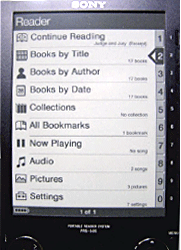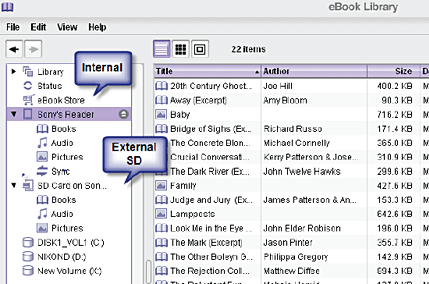Make Your Own Sony Reader Book (A product review by example.)
I'm not sure whether I'd buy a Sony Reader just yet for the
books. The selection seems a little lean and prices not that
good for my taste, but I haven't really spent the time. You
can see the selection yourself at sony.com (Google Sony Reader
Books). Compare prices and titles to Amazons Kindle books (Google
Kindle Store). There are plenty of free pdf documents on the web but many
(most?) of them aren't formatted well for the reader. Too small,
strange page breaks. There are tools available to fix this.
I found some at teleread.net but haven't had the time to try
them yet. The Gutenberg project, which is converting copyright expired
classics into various electronic formats, is one good source
of reading material. (Finally, a chance to catch up on James
Joyce's Ulysses.) Photos (your own included) which show up in multiple shades
of gray can be loaded. Then there's music. Of course, the Sony Reader is a little
Mp3 player. The sound is good but even with a 2 Gig SD card
the reader falls far short of an iPod. Theoretically though,
one could choose (or compose) just the right music for each
section of a story entering into intellectual nirvana higher
than that inspired by of sound alone. No video either. So it's not the best mp3 player, a digital picture frame,
not the biggest usb memory card or mass storage device, not
an mp3 player, not a web browser, although it runs Linux it's
not a general computer, not even a cell phone. Its shape for
reading, a little sharp edged memo book with stiff poorly placed
buttons, is even a little awkward. The reading material is
somewhat sparse and over priced. There isn't even a good search
tool. What is it then? It's an e-ink display, with super long battery life and Digital
Rights management reader. And, only $300. What could you use it for? ? A quick dump of something you need to study while traveling,
a report, some code, a configuration. Downloaded from fat laptop
before leaving. Before buying the Sony Reader I did much research. I had decided,
for reasons stated above, that the Amazon Kindle, ($400), OLPC
XO ($400 give one/get one) or Asus Eee ($400) were all better
tools for reading and learning. After using it a while though
I started to think. This is a new idea and can't be compared.
The shopper’s hat has to come off, the thinking cap put
on. Get one quick, if you can, and develop a skill for using
it. Not for yourself, but to help some organization. Remember
DACS roots are in the Osborne Micro Computer. (In case you've got a Sony Reader yourself I'll place a copy
of this in a hidden area of my web site so you can download
and read it there.) http://www.zaxpop.com/files/MakeYourOwnSonyBook.pdf * This brings up a very serious controversy concerning Digital
Rights Management, lobbying and freedom of speech. Originally,
Copyrights were for the physical work. Old books and records
could be sold and reread many years later. DRM covers the experience.
The number of times and even right to access a work can be
monitored and controlled. Public access to information can
be manipulated. DRM laws are the result of big media company
lobbying. Find out more. This article (book) was created as a new Open Office.html
document and then exported to .pdf. If you created it in Microsoft Write as an .rtf file the font
and text would show but not the photo, even if it were copied
directly to the reader and referenced in that location by the
.rtf. In this context it makes sense that .html with its references
to external documents isn't supported either. Together with Adobe Acrobat there appears to be many Open
Source tools for converting and manipulating pdf. Both pdf and rtf are embedded document formats. Apparently
the Reader can only read embedded images in pdf. Text is also supported. Not a big deal unless you think of
lines of code or configuration files, simple lists, XML, output
from a program, etc. It has an advantage for viewing too. One problem with the reader is making the text large enough to read while staying small enough to fit on the page. With text files, the Reader can use it's own font and expand or shrink it as many times as needed. This is not so with the other formats so some work is needed adjusting font sizes. Specifications: When connected to your computer the Sony Reader looks like
any other USB drive. If it's got an SD Memory card installed
(I've got a 2 gig SD drive from an old camera) that shows up
in Explorer (Finder) as another drive. You can install and
delete files (books, photos and music) directly in Explorer
or use the eBook Library program, comes with it. You buy new
e-books from Sony's store on the web here too.
Content viewed in eBook Library |
Mugs and more, visit CafePress to order