On The Bench
Article 1.1: Build A Stereo-to-Line Signal Convertor
By Rob Limbaugh

For our July 2007 General Meeting we had the pleasure of an
outstanding
presentation given by members Bruce Preston and his son, Scott,
showing how to
convert records to MP3. We were given a background into how recording
media
works, how to connect the record or tape player to a computer,
and how to clean up
the sound.
Bruce mentioned that one needs to be mindful to use the "line
level" outputs of the
source device to not overdrive the input on the computer. For
the most part, I had
only ever needed to digitize audio from cassette and this was
never an issue for me
because the tape decks have "line out".
Cossack Conundrum
My significant other is fond of classic movies ranging from "Casablanca" to "The
Sons
of Katie Elder" and everything in-between. One of them is "Taras
Bulba", a 1962 film
based on the novel by Nikolai Gogol. The movie stars Yul Brynner
and Tony Curtis.
This movie had somehow slipped passed her, and might have if
it were not for the
TV's built into the exercise equipment at SportsPlex of Bethel
(www.sportsplexbethel.com/).
She found the soundtrack quite exhilarating and, of
course, needed it for her MP3
player for future workouts.
Of course this happens to be a rare sound track to find on CD!
After a couple
months of searching and being unwilling to pay $40 for a used
'enhanced CD' from
Amazon, I finally found a 'new' CD on eBay—and a 'near
mint' record. What if the
'near mint' means 'only one scratch'? Conversely, with the rarity
of the CD, what if
the 'new' condition means 'still in shrink wrap' which we would
want to keep sealed.
Sure enough, the CD arrives and, it's never been opened. Thankfully,
the record is in
pristine condition. So, I set out to capture it from our record
player!
My new problem was that our record player, a Crosley retro-looking
record/CD/tape
player has external speaker outputs—not the needed 'line
level' outputs. What I
needed was a converter…
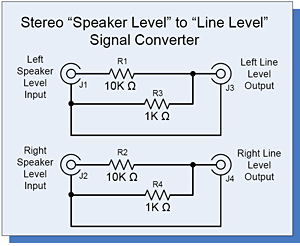
Figure 1
On to the project
A simple stereo-to-line level converting device can be made from
a voltage divider
circuit shown in Figure 1). This circuit will drop the speaker
output level low enough
to connect a computer to digitize the audio.

Figure 2
I sacrificed an RCA cable by cutting the ends so I could connect
to the wire terminals
on the back of the stereo, as seen in figure 3. The other ends,
of course, went into
the 'inputs' jacks of the convertor.
 |
 |
| Figure 3 |
Figure 4 |
The outputs of the convertor go to the line input of the computer
(figure 4). The
pencil labeling on the case doesn't show up in the photo, which
is why labeling
appears to be absent.

Figure5
As we can see in figure 5, everything is connected and working
beautifully! The
application being used to capture the audio is Audacity (http://audacity.sourceforge.net/),
which
is the same free sound editing program Bruce used
in his presentation. Contrary to the wording
on the player's
display, the output is not "LINE" level
on this system. I did have to
adjust the volume a little to find
a good
output level based on the recording levels
I could set with the
laptop.
Final Thoughts
The circuit worked quite well. What I didn't count on though
is that the recording on
the album was done such that the sound level was part of the
audio experience. For
a scene where the music was supposed to be 'quiet,' the orchestra
plays very quietly
compared to the rest of the album. Normalizing takes care of
some of it, but I will
need to recapture some tracks because they are so quiet that
the normalizing tool
can't normalize near nonexistent sound levels.
Commercial devices are available for as little as $13+S&H,
but wouldn't have yielded
this article! Happy recording!
 Parts for project: Parts for project:
RS #270-1801 Project Enclosure (3" x 2" x 1")
$2.29
RS #274-346 Panel-Mount RCA Phono Jack 4-pack $3.99
RS #271-1126 10K ohm 1/4-Watt Resistor 5-pack $0.99
RS #271-1321 1K ohm 1/4-Watt Resistor 5-pack $0.99
Audio cords used:
RS #42-2551 6-ft RCA-to-1/8" shielded cable $7.99
RS #42-2351 3-ft Stereo patch cable $6.99
|




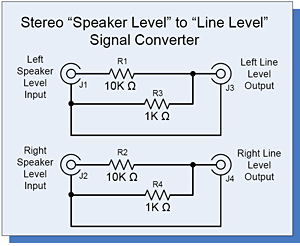




 Parts for project:
Parts for project: