DACS General
Meeting by Flo Ferrara, Acting VP of Programs The June presentation on Digital Media given by DAC’s own Ken Graff was in one word, inspiring. I could not wait to check out some of the sites Ken showed us using my own digital photos. Actually, I have many on my machine that I have not yet shared. Now I have many more ways to share them than I had previously thought—and it’s all free! Ken organized his presentation very well; taking the audience through a variety of easy to use free services running the gamut from searching for pictures and creating personal online photo albums, to professional looking video creations. Ken was kind enough to set up a link for us to make it convenient to revisit all he showed us: http://pix-wizz.blogspot.com. While we didn’t get to all of them during the presentation most were highlighted. PicLens and Tag Galaxy are two much more visually pleasing and fun ways to search for and display digital images. Picasa is a great way to share your photos with others. It gives the user the ability to send a link to someone or embed the link into a URL. While Picasa is not generally supported in the Mac environment, Ken was able to install it on a Mac using a Mac product called CrossOver. As Ken’s BlogSpot site says, with a Gmail account you get a Picasa web album account with 1 gig of space and as well as a blogger account. These are two great ways to share your digital pictures. I have already created an account for myself in Adobe Photoshop Express. This free version of Photoshop has 2 gig of storage space and a myriad of functions; crop, rotate, change exposure, touchup, etc. It creates a timeline of the picture as it changes which is saved as an instruction set. At any time you can revert to any of the changes made to the file simply by clicking on the spot in the timeline. The program is a Beta version and has only been online about two and half months. Ken told the audience that this was originally marketed to the social networking crowd. I believe Drop.io is one of the more robust websites featured. Drop.io enables the user to create simple private sharing points called "drops". Each drop is private, and only as accessible as you choose to deliberately make it. Create multiple drops, add any type of media, and share or subscribe as you want. To make a drop just click the big red button that says 'drop it'. Ken demonstrated uploading a picture as well as leaving a voice
message. The voice message is converted into a .wav file. Go
to http://drop.io/dacsdotorg to
check out the DACS Drop.io site Ken created. Other services include
fax, email, conference calling, and blogging. Other interesting sites included FixMyMovie, Omnisio, Slide.com, and Animoto; but I have to say the two that I love best are Zazzle.com and MagMyPic.com. At Zazzle.com you can create your own postage stamps. On MagMyPic.com you can use your own photos to create personalized magazine covers.
I’ve made a few magazine covers on MagMyPic.com as well, and I have to say it’s much fun! Ken’s presentation has breathed new life into my tired old folders of digital pictures. He showed me how I can be more creative in sharing them; like this one. Like I said, inspiring! So take a look at the many links on Ken’s BlogSpot site and have fun; I am. Thanks Ken!
|
 Click Here |
 |
 |
DacsGear!
|
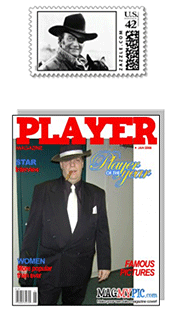 Here
is an example of one of the stamps I may make for my dad. We
are very big John Wayne fans at our house, so this is perfect,
and just in time for Father’s Day!
Here
is an example of one of the stamps I may make for my dad. We
are very big John Wayne fans at our house, so this is perfect,
and just in time for Father’s Day!