Sortware Review:
Hot on the heels of Ubuntu's latest release, the Red Hat sponsored community's Linux distribution Fedora 13 is released and "wow’s " us again! Fedora's innovation is often less obvious to the user, but no less significant as they improve the foundation upon which Linux distributions are built. Their dedication to Free and Open Source Software (FOSS) and the open source process means improvements and enhancements they develop are always released upstream so the projects can choose to incorporate the changes into the trunk of the application. The great thing about it is that not only do these projects receive the modified code, they have a chance to see it in action in Fedora and see what it is they are talking about and how it works. Talk about the power of open source! Although Red Hat is primarily a server-orientated Linux distributor, Fedora gives them a chance to stay involved with the Linux Desktop and make some great enhancements! Below are listed just some of the improvements found in Feodora 13 which may eventually show up in future Red Hat Enterprise Linux releases and other distributions.
Printing has been improved to automatically search for specific drivers for the printer when it is plugged in. Often, complaints about printing have been caused by the use of incorrect or generic drivers. Now, instead of including all of the drivers in the Live CD, they are downloaded and installed only if needed. Coupled with the new GNOME Color Manager these improvements help display and print images more accurately. Not only are printer drivers automatically installed as necessary, the PackageKit has been integrated with many aspects of the desktop to streamline installing missing programs, drivers and codecs. This is especially handy with unknown media formats. In addition to easier codec and format installation, the default music player Rythmbox has support for iPod Touch and iPhone out of the box. Nothing needs to be downloaded and you have full access to music and pictures on your Apple device. It doesn't provide app support yet, though. NetworkManager was developed by Red Hat to streamline the process of networking Linux way back when Dial-Up was most people's method for getting online. Now, they have enhanced it to more easily tether over Bluetooth to a mobile phone and share mobile broadband. Another enhancement most users won't probably use, but is worth noting, is that NetworkManager with Fedora 13 now includes Command Line support. This should be a boon to developers and anybody using a non-graphical system such as a server.---- Linux has historically had two big sticking points; wireless and graphics. Fedora has steadily focused efforts to improve the situation and with success. Fedora 12 included openFWWF drivers which even allowed my laptop to use wireless out of the box for the first time, as well as experimental 3D support for ATI graphics. Fedora 13 continues this improvement with 3D support for a range of NVIDIA graphic systems through the experimental open source nouveau drivers.
For photo-management, they include Shotwell instead of Gthumbs or F-Spot. It handles importing, organizing, tagging and editing photos in a straight-forward, responsive interface as well as publishing photos to Facebook, Flickr or Picasa. Look for this program to improve as time goes on. Nobody likes backing up, but they appreciate it when they need it. Fedora 13 includes Déjà Dup, a backup utility that is easy to use. The interface includes 2 buttons: Restore and Backup, but this doesn't mean it is shy on options. Déjà Dup provides backing up locally or to remote locations including Amazon S3. It encrypts and compresses your data, provides incremental backups and provides scheduling options. I look forward to testing this one. I've had a chance to fool around with Simple Scan and it is as its name implies. One of the features I like about it, other than it being simple and fast, is that I am able to pre-scan multiple pages and save them as a single PDF or batch of image files. Previously, one would have to scan each page individually while Simple Scan and put it together in another program. This is a lot nicer and still provides for cropping what is scanned to exactly what you want. These are just some of the enhancements to Fedora 13 for Desktop users. For all of the enhancements as well as what improvements they included for System Administrators and Developers, please refer to: http://docs.fedoraproject.org/en Fedora 13 can be downloaded from http://fedoraproject.org/en/get-fedora as a full installation DVD with all of the packages included, or from a Live CD with versions running the default GNOME desktop, KDE desktop environment, Xfce and more versions built on the Fedora base. If you need help, have questions, want to try it out or even just to learn more then feel free to come by the Linux SIG which meets every month on the third Wednesday of the month in the DACS Resource Center. Drew Kwashnak is an accused distro-hopper and cannot stick with one Linux distribution for very long. With any luck, he will be able to continue containing his hopping activities to the handful on which he's focused.
|
 Click Here |
 |
 |
DacsGear!
|

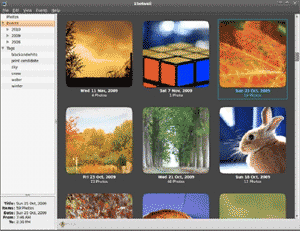 Fedora also includes a few newer and exciting programs.
Fedora also includes a few newer and exciting programs.