|
WINDOWS
2000 IS COMING, and I've had a chance to try out Release Candidate
2 after attending the Windows 2000 Customer Preview Tour. (Disclosure:
I'll try not to let the free T-shirt unduly influence my review.)
This successor to Windows NT 4.0
is a massive update to Microsoft's preferred operating system
for business. There are three versions of Windows 2000: Professional, which succeeds NT Workstation
4.0; Server, which succeeds NT Server 4.0; and
Advanced Server, which succeeds NT Server
4.0 Enterprise Edition. I tried out Windows 2000 Professional Release Candidate
2. This, of course, is not yet the final release due in stores
on February 17, 2000, so bear in mind that some things could
change.
I normally avoid installing beta
software, but this time, since I had heard from others that the
Windows 2000 Professional beta was pretty stable by this point,
my curiosity overcame my caution. I installed it in its own partition
and used System
Commander to manage the few common files on the C: drive
that NT 4.0 and Windows 2000 Professional share, even when their
\WINNT directories are installed in separate partitions.
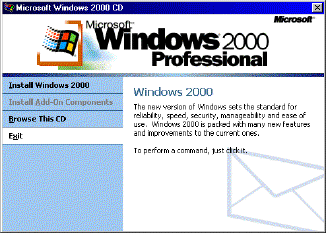 Installing the system Installing the system
The installation, which I started
from NT 4.0, took about an hour, including a good ten minutes
just for the hardware discovery phase. If you want to do a clean
install instead of upgrading your current Windows NT, 95, or
98 installation, you need to request this option up front in
the Advanced Options of the initial setup dialog.
Windows 2000, like its Windows 95 and 98 siblings, now
provides Plug and Play support. It did a fine job of detecting
all my hardware. As an experiment, I had left my attached printer
powered on. Windows 2000 correctly identified it as HP LaserJet
4000 with a duplex option installed and automatically installed
the printer for me! There were only a few slight misses: it didn't
automatically detect the amount of memory installed in the printer,
my modem was only identified as a standard modem, and my network
card was identified as a Winbond W89C940 PCI Ethernet Adapter
instead of a Linksys LNEPCI II card. The driver it identified
seems to work just fine with my network card, however.
Interface changes
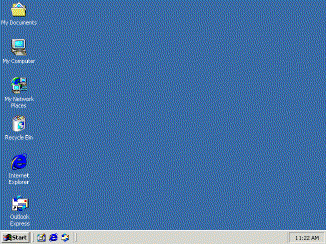 The user interface changes
are comprehensive, especially if you are upgrading from Windows 95 or NT 4.0. If you have ever installed
Internet
Explorer 4.0's Windows Desktop Update, or have used Windows 98, you've seen some of the changes.
But Windows 2000 has gone even further in merging the Windows
and Web browser interfaces, and for the first time it has now
surpassed Windows 98 in the user interface arena. So now if you've
said that you only want to single-click to start programs and
open folders on your desktop, this will also be true in the File
Open dialog. The user interface changes
are comprehensive, especially if you are upgrading from Windows 95 or NT 4.0. If you have ever installed
Internet
Explorer 4.0's Windows Desktop Update, or have used Windows 98, you've seen some of the changes.
But Windows 2000 has gone even further in merging the Windows
and Web browser interfaces, and for the first time it has now
surpassed Windows 98 in the user interface arena. So now if you've
said that you only want to single-click to start programs and
open folders on your desktop, this will also be true in the File
Open dialog.
There are so many changes to the
user interface that I was having trouble finding things I expected
to see on a Windows
NT system, like the Administrative Tools program group. I
suffered enough frustration at first that I broke down and took
the Discover Windows tour available from the Getting Started
welcome dialog. There I actually found some useful information,
unlike the lame startup tips themselves (example: Click "X"
to close a window or program.) By the way, the Administrative
Tools can now be found in the Control Panel, or you can customize
the start menu settings to make the group also appear again under
Programs. You can also customize whether Favorites is displayed
on the Start menu, or whether Control Panel is automatically
expanded from the menu. There is a new Re-sort button for the
Start menu, but I wish new programs would just be automatically
added in sort order like the old days of Windows 95 before Internet
Explorer 4.0.
I thought I would hate a new feature
called "personalized menus," because it hides menu
items that you seldom use. For instance, I always turn off the
default options that hide file extensions or systems files in
the Explorer folder views. Surprisingly, I found I liked the
personalized menu just fine as a means to reduce menu clutter,
and it's easy to make the hidden items appear, such as by lingering
too long when you can't find the menu item you're looking for.
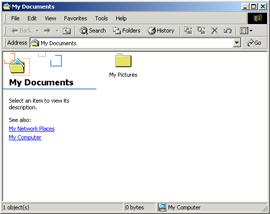 On
the desktop there is still a My Computer icon, but the Network
Neighborhood has been supplanted by My Network Places. The latter
now includes not only computers on your local area network, but
also dialup connections and FTP folders that allow you to explore
FTP sites using a Windows Explorer interface. One addition I
like is the option of showing send/receive lights for your LAN
connection in the status bar. Like Windows 98 there is a My Documents
folder with a My Pictures folder that includes a thumbnail view
of your graphics files and allows you to preview them in the
space at the left side of the folder. On
the desktop there is still a My Computer icon, but the Network
Neighborhood has been supplanted by My Network Places. The latter
now includes not only computers on your local area network, but
also dialup connections and FTP folders that allow you to explore
FTP sites using a Windows Explorer interface. One addition I
like is the option of showing send/receive lights for your LAN
connection in the status bar. Like Windows 98 there is a My Documents
folder with a My Pictures folder that includes a thumbnail view
of your graphics files and allows you to preview them in the
space at the left side of the folder.
Before I get too much further I
should mention that if you use NT's native NTFS file system,
it has been modified for Windows 2000. If you use NT 4.0 on the same
machine, it requires Service Pack 4 or greater to read and write
the new NTFS partitions. But be forewarned that you will no longer
be able to run the CHKDSK against your NTFS partitions from NT
4.0. With the new NTFS, you can now mount a partition under an
empty folder in an existing partition, thereby avoiding the need
to add another drive letter. Finally, FAT32 file system support
has been added for compatibility with Windows 98.
Utilities updated
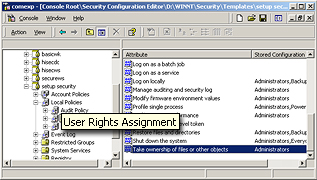 Microsoft has updated all
the operating system utilities. The former Disk Administrator
and User Manager functions and the Event Viewer are all now subsumed
under the Computer Management console available in Administrative
Tools or by right-clicking My Computer and selecting Manage.
A new backup function is under Computer Management | Storage
| Removable Storage. It's a bit complicated for individual personal
use but will probably be appreciated by IS administrators. I
was eventually able to perform a successful backup and verify,
after discovering that I needed to first add one or more empty
tapes to a free media pool. Microsoft has updated all
the operating system utilities. The former Disk Administrator
and User Manager functions and the Event Viewer are all now subsumed
under the Computer Management console available in Administrative
Tools or by right-clicking My Computer and selecting Manage.
A new backup function is under Computer Management | Storage
| Removable Storage. It's a bit complicated for individual personal
use but will probably be appreciated by IS administrators. I
was eventually able to perform a successful backup and verify,
after discovering that I needed to first add one or more empty
tapes to a free media pool.
A convenience for administrators
and power users is the new capability to run programs as Administrator
while logged on as an ordinary user. You just press the Shift
key and right-click on a program to get Run As... as a menu choice
and then enter the Administrator password. However, this is not
quite the same as giving the user temporary administrator authority
to install a program. If an install program creates a program
group on the current user's Start menu, it will do so under the
Administrator user's Start menu if you run as administrator,
which may not be what you want.
Efforts have been made to add support
for the latest hardware, such as USB ports and DVD-ROM drives.
Power management is now included, which should make laptop users
happy. It may now be possible to play Windows 95/98 games on
a Windows 2000 system. The latest DirectX 7.0
support has been added, so I was able to install a Windows 95
game called Heavy Gear. I also have a Thrustmaster joystick and
tried an experiment of installing the manufacturer's driver under
Windows 2000, even though the driver states it is for Windows 95/98 only. I was able to get the
joystick's buttons and throttle to be recognized properly, but
not the Point-Of-View hat control. With a little cooperation
from the game controller manufacturers, it looks like a promising
future for games on Windows 2000.
Missing features
One thing missing compared to Windows
98 is Desktop Themes. In Windows NT 4.0 Microsoft made you buy
the separate NT Workstation Resource Kit to get Desktop
Themes. I don't know what the plans are for Windows 2000. Another
feature missing is WebTV for Windows, which allows for watching
TV if you have a TV tuner card, or at least downloading a TV
program guide even if you don't. Even with these missing Windows
2000 is much more suitable for home use that NT 4.0. You can
even set it up so that no logon is required. The updated CD player
is the nice one from the Plus! 98 pack that automatically downloads
the track list from the Internet.
Bugs
Bugs I've encountered in Windows
2000 RC2 have mostly been minor. The most notable appeared when
I tried to create a new NTFS partition. Even though I selected
NTFS rather than FAT or FAT32 for the file system, the new partition
was formatted as FAT. (I verified this bug by trying a second
time and noting that the wizard summary indicated a FAT partition
would be created, even though I had chosen NTFS.) I was able
to work around this by formatting the partition as NTFS in a
separate operation.
The only notable drawback I saw
was the more than doubled boot time compared to an NT 4.0 or
Windows 98 system. Shutdown time is quicker than NT 4.0, however.
Perhaps the boot time will be reduced in the final release. As
possible compensation for the long boot time, Microsoft has added
a new hibernate feature that saves everything in memory to disk,
allowing for a quicker startup by reading from the disk file.
Conclusion
Windows 2000 is an ambitious update
to Microsoft's Windows NT product. The cost of retraining to
corporate America will probably be comparable to going from Windows
3.1 to Windows 95. In return, the new Windows does have a lot
of welcome features that power users will appreciate. Microsoft
has made efforts to accommodate more novice users, but they may
not have been fully successful in this area. They have really
taken on a daunting task to try to make a Windows base that scales
from individual workstation use to servers for the largest corporate
networks. In any case, I certainly foresee that Windows 2000 Professional will take its place
on my computer. |


